Hope one of you guys can help me out. I am trying to snap in object mode (vertex)
but I cant snap the object to the vertex right on.
what could be the problem?
Hope one of you guys can help me out. I am trying to snap in object mode (vertex)
but I cant snap the object to the vertex right on.
what could be the problem?
Can you snap at all? Is snapping actually on? I don’t know how many times I have set snapping to face, vertex etc, and grabbed a mesh and no snap, only to find I did not select the Magnet after set up. With nothing more to look at, then your image…I just had to ask these obvious questions…
the snapping is on yes, for the most part it is working as it should but not on those faces. A workaround is to do this in edit mode instead.
I don’t know if there is vertex snapping available in object mode. It seems your only options are snapping to the bounds or the origin in object mode. You might have to be in edit mode to snap to an individual vertex. Luckily the “snap with active” option (in edit mode) gives you full control over snapping to vertices.
I think your problem is that it snaps to the wrong vertex?
If so, try turning off snapping, place the object close to where you want it to be, turn on snapping and grab the object again. Now it should snap to the vertex you want it to snap to.
I find that yes at first it will not snap to the inner edge, but if I use “G”+Y and let it snap, then do it again, with the mouse cursor close in to the edges it will snap to either one of the edges/vertex…the closer in to the vertex to place your mouse cursor the more control you will have…
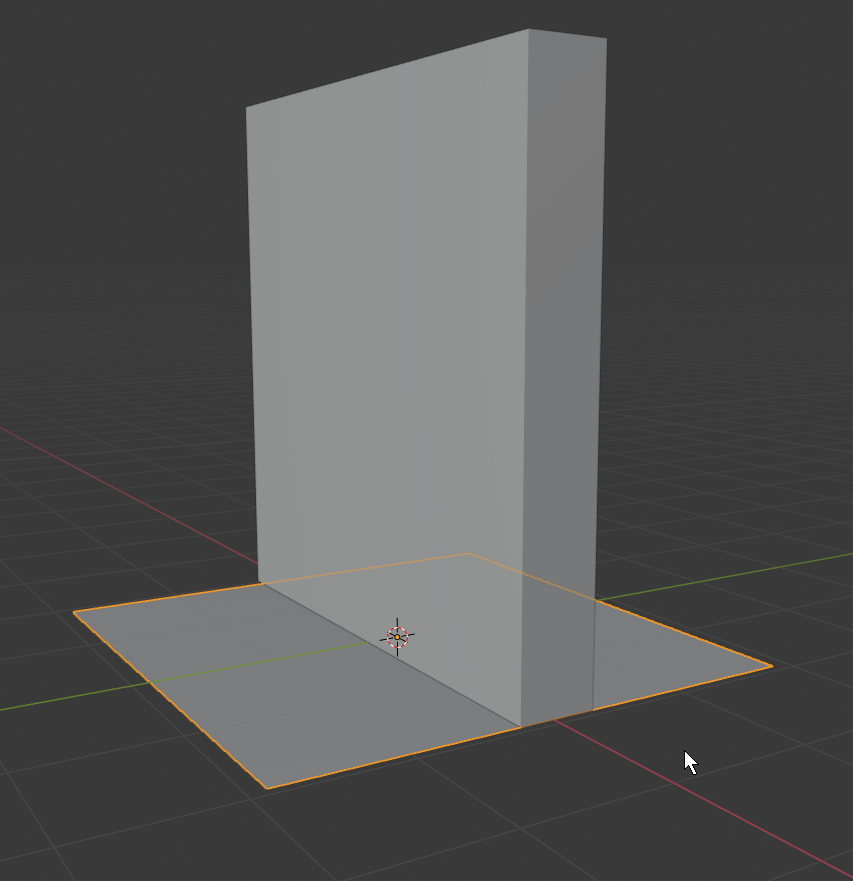
Thanks man for looking into this, very helpfull.
Also I want to add that the snapping in Blender is a incredible feature, that realy can make your life easier when you do moddeling.Thanks to you that replied to my pertition. Snapping in object mode are extremly important, beacuse you can snap many object to one vertex point f.inst. It is more difficult in object mode because you cant allways mark the object you want to snap and snap it to a vertex of your choice, you need also to restrain the object to the correct axis. But it is to much to explain here, so you better watch some youtube tuts about it. 