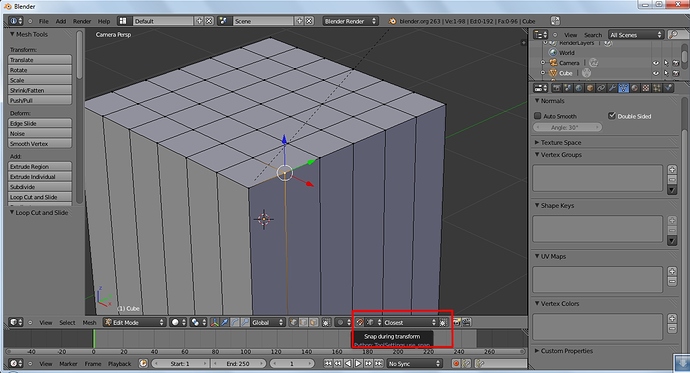Okay, I was a bit… Pressed on time (sorry aobut the delay, something came up).
So I haven’t had much chance to reherse for videos. So I do what I do best, putting pictures up with writing explaining my exact problem.
The problem is edge snapping, making edges smooth.
For this example, I will be showing my open gonala, which hasn’t been textured yet.
http://img696.imageshack.us/img696/2320/problempicture1.jpg
the problem lies on the edge, between the 2 slanted eges.
In the link below, the screenshot shows the orange selected line, is where the edge is meant to lie, so the edge that runs the length of the wagon is a few blender units out of the true geometry of the wagon and how it’s meant to look.
There’s two ways to do this, I can align it mathematically, using triggernometry, but this is a long-winded way of getting it.
Or I can sue blender snapping, which I’m going to do to try to get this line aligned in relation to the selected line.
So, what I do, is:
- select the edgeselect (to quickly select the edge.)
- select "snap to edge (I’m trying to align one edge to another.)
- Go into front view (To align it properly.)
- Press G+Z (grab on the Z axis).
And… This is the result.
http://desmond.imageshack.us/Himg225/scaled.php?server=225&filename=problempicture5.jpg&res=landing
What it’s doing, is snapping to the cursur’s global Z postion and it’s not snapping directly to the actual line where it would intersect on the Z axis (which would give a nice, clean edge on the side of the wagon).
To overcome this problem, si that I would have to eye-ball it, to get it aligned as precisely as possible, as seen in the next picture.
http://img20.imageshack.us/img20/5494/problempicture6.jpg
This is the final result, in my opinion, it looks better compared to the last picture, and ithe mis-alignment doesn’t matter much on this model because every vertex has a face attached to it, but in other models where vertexs might not be joined onto adjacent faces, it can create small holes in the model.
Even though it’s not a video like you hoped, I hope you can understand where i’m comming from.
Sorry aobut the late reply.