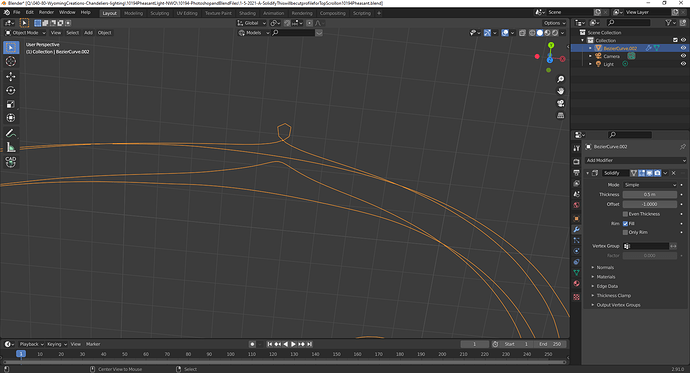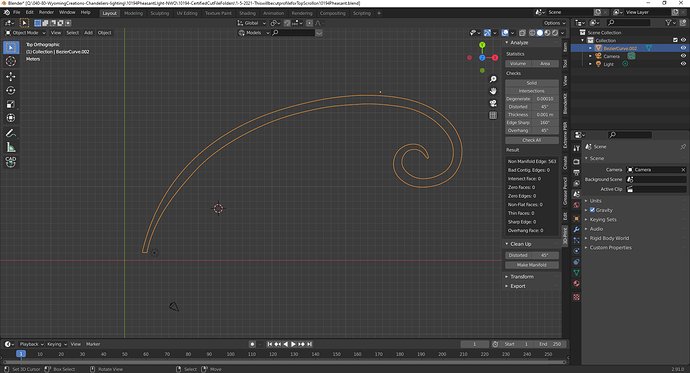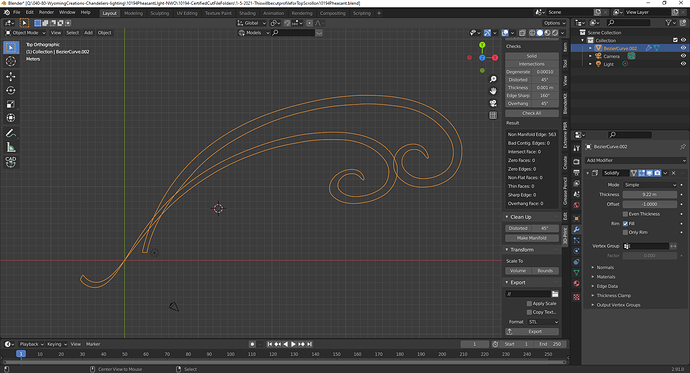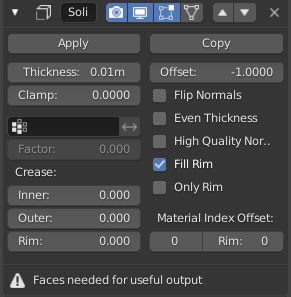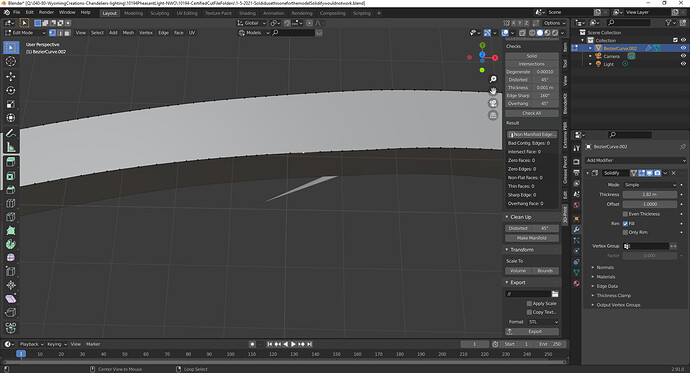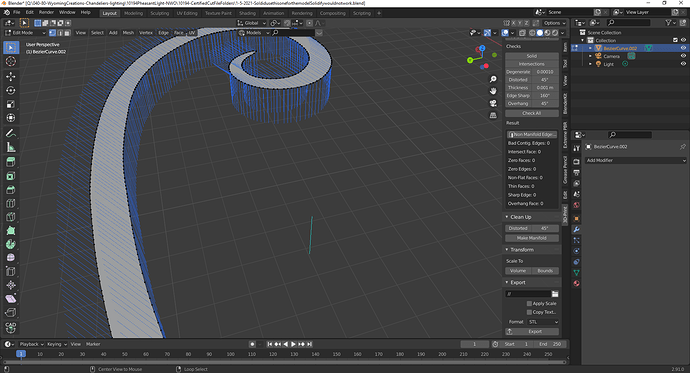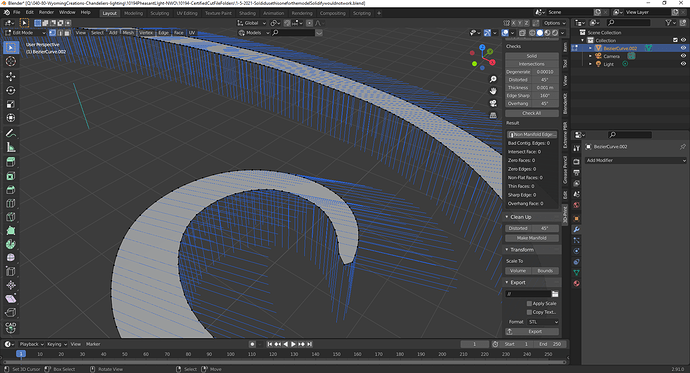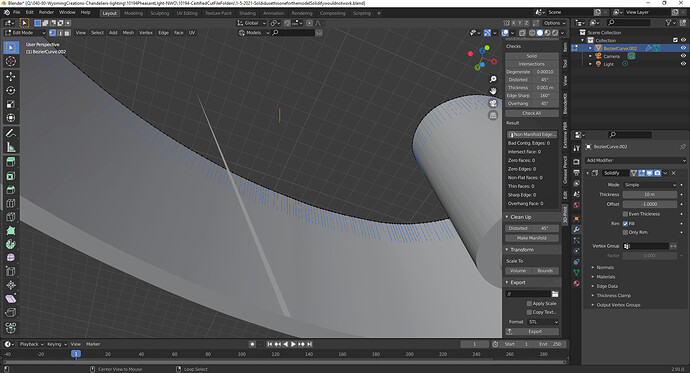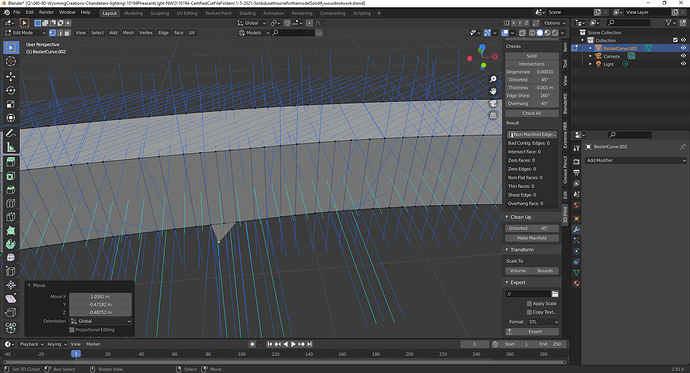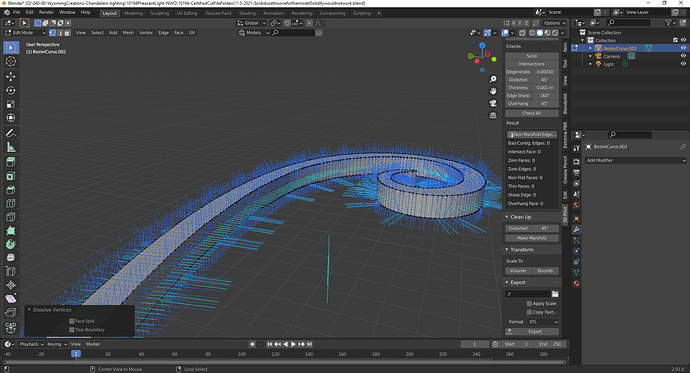I am trying solidify this object and it twists it near the origin point. I move the origin point and then it twists it near the new origin point. Not sure what to do. 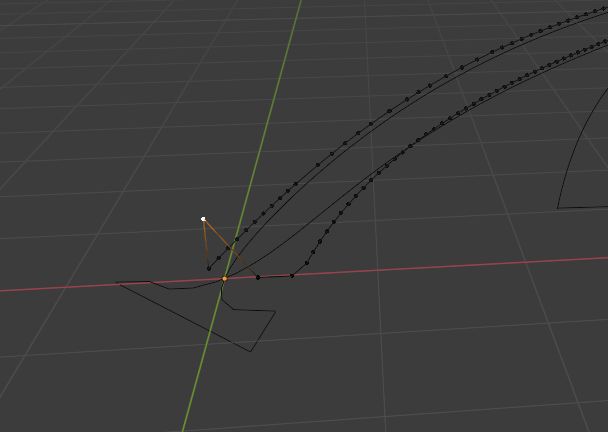
This was created by fist using curves then I made it into a mesh and then removed points by distance. Now it wont solidify right. I want to add thickness it appears its trying to solidify in the wrong direction.
Here it shows how it solidified when the origin was at the other place
So I used to recalculate normals remove doubles, make manifold. Now I do not get it. I select all non manifold and it selects all the vertices. I thought it was MAKE MANIFOLD but now I do not get what I am doing. I did apply the transforms. I think this happened when I cut and pasted it between sessions and rotated it. but still woudl like to understand how to detect what is happening. I guess their is a addon that helps with this. a 3d print addon I think.
So here when I "Make manifold with the 3d print toolbox it makes it all disappear.
So now when I solidify it does this
it moves to the origin point.