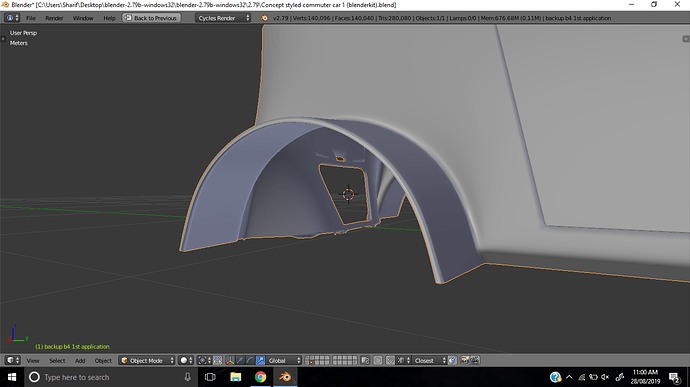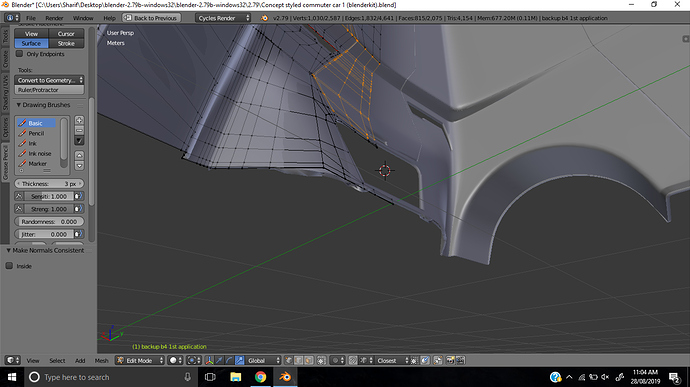This has probably been asked many times but I need to ask how do you solidify complex objects like a cars body without the mess that solidifying or offsetting causes. I’ve applied roation,scale and location and other things but yet still so messy and I’ve coped with this for years by manually cleaning after applying the solidification mod but time I found out if there’s a more time efficient way.Anyone know of an easier quicker way?By all this I mean the overlapping areas are just unavoidable and non-fixable.
What mess does th solidify modifier cause with your mesh? Do you have pictures?
When set up correctly, it always worked fine for me, also on cars.
Main problem is overlapping areas and just some small sections that have normals going in random directions even after making normals consistent and applying rotation,location and scale.And the problem occurs in 2.80 I’m just modelling in 2.79 as I’m still getting used to 2.80s interface.I’m continuing to go on manually fixing but if anyone has a solution it would be great cos I’ve had this problem in every version of blender I’ve used just would be great if the solidify mod worked on higher thicknesses.I also do 3d printing in which I really needs this to work for ease.
Thanks a lot sounds perfect and very useful I’ll try it?
Thanks again it’s not perfect with higher thickness but definitely more satisfyingly better than the normal one and if any problems do occur it’s easier to fix.