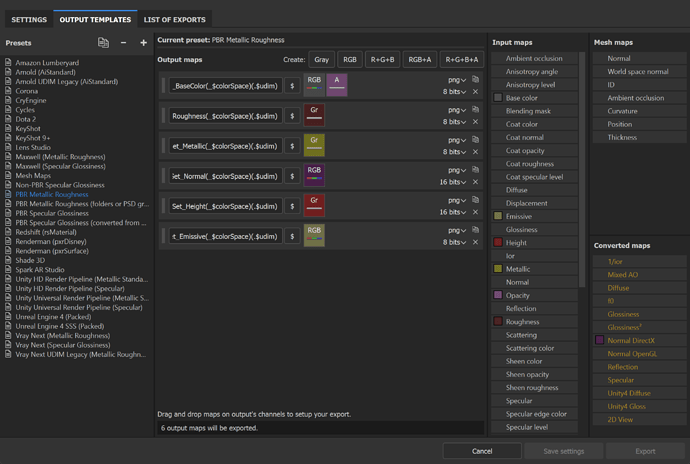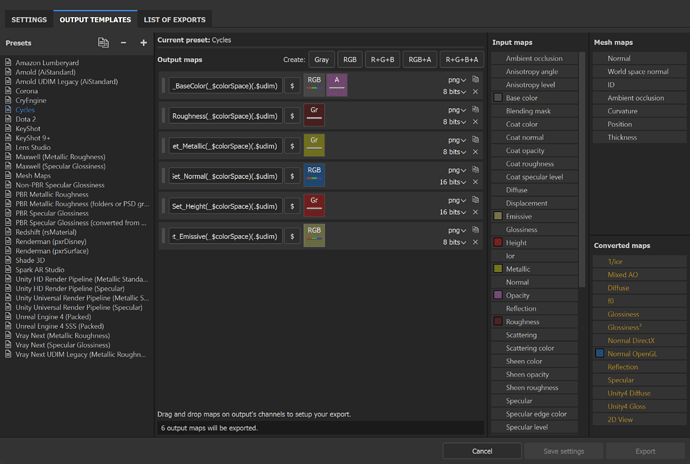I am making this for all the people who are having the same issue that I was. for some reason whenever I would export my normal map in substance to blender it would come out really funky and highlight the edges of the polygons making them sharp:
Here’s what it looks like in substance painter:
Here’s what comes out in blender:
What I had to do was create a new preset substance painter too instead export to OpenGL instead of DirectX.
Old:
New:
After doing so here’s the result you will get:
I’m thankful to the person who created this tutorial on YouTube that solved my issue
Here is his video for more information and also to appreciate:
How to set up Substance Painter exports for Blender Cycles
I am extremely grateful Jason Station!!!