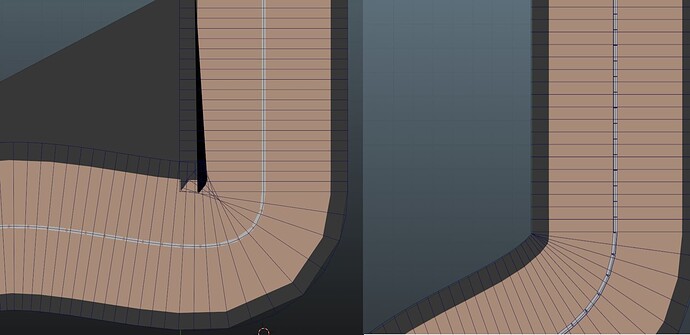Hello everyone,
I am relatively new to blender, kinda worked around the basics and I’d say I now know how to get basic things done, as long as they are not too complicated. The reason I chose to work with Blender is that I’m trying to create a simple 2D game in Unity (for testing and learning), which I originally intended to do with vector graphics for scalability. In Unity, when you’re working with textures, you can skin those and add bones and weights to the texture, which may then be used for (de)forming and animating the entire texture in Unity. The problem here is: This only works with pixel graphics which are not scalable at all. Due to the scalability I chose SVGs, but those don’t work with bones due to Unity’s limited svg support.
Because of this I converted my not too complex SVG file (it is right now an arm for a playable character that I want to animate) into a flat mesh in Blender, added an armature with bones exactly the way I needed it, and laid lattices over the elements so I can form the texture “smoothly” the way I want it and need it to be. I followed the following short tutorial for the entire process with the bones and the lattice, with the only difference being that I converted the SVG into a mesh after converting it into a grease pencil object in order to be able to export it to Unity: https://www.youtube.com/watch?v=KKGin1jwJ5I
My problem now is that when I rotate the bones of my mesh in Blender to animate it, some vertices of the lattice and as a consequence of the mesh overlap, leading to weird overlapping of the mesh vertices and stuff itself which I do not want (pretty much like in the video). This is supposed to be an elbow, but as you can see the vertices, and thus the mesh, of the arm overlap at the inner edge of the elbow.
If I managed to prevent the vertices/edges/faces of the lattice (or the mesh) from overlapping, the resulting curve of the arm would be exactly how I want it to be. Unfortunately, I haven’t figured out how to do so yet. And I haven’t found any other solution doing various google and forum searches with different keywords yet. I know that, like in the tutorial, I could do something else like shape keys or editing the mesh itself. But I only want to do this if nothing else works because I have to do this for other textures, as well. And I’d rather do something to the lattice than editing and messing with the meshes…
So, is there by chance any way to achieve that the lattice vertices/edges/faces don’t overlap but instead would end in the same point at the inner edge of the elbow? It would be best if the rows of the lattice would come together and “merge” in one point.
Here is an illustration of my problem:
On the left: The overlapping I want to prevent
On the right: How the vertices instead should merge in one point when rotating the lower part of the arm upwards