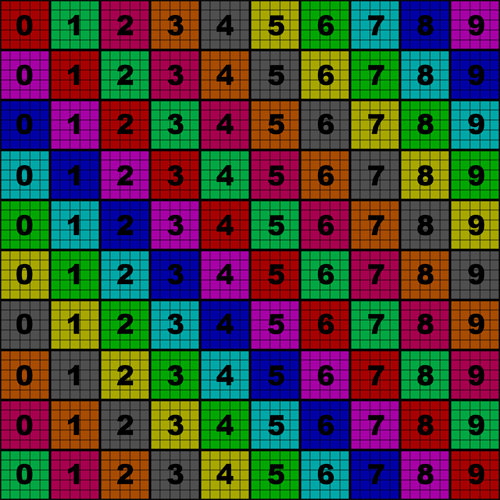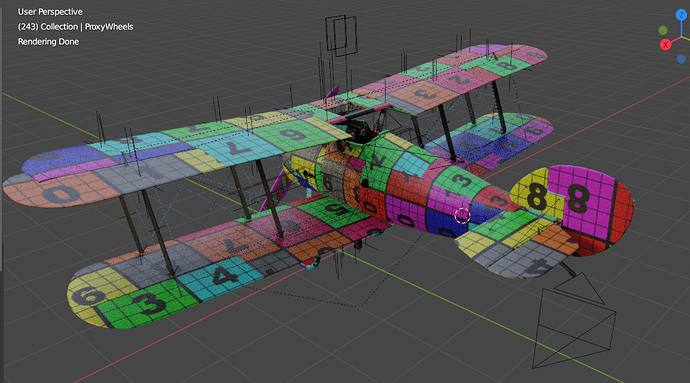Hello, here’s my problem. sometimes (very often) i scale my UV mapping. and when i do it i see a little scale number in the lower left corner telling me the range of my scaling. but i can’t note this for all my textures. it would be time consuming. so i’m wondering if there’s a way to find that number back. i give an example so you understand better. let’s say i’m doing a road crossroad. so i do my stuff with asphalt, and lanes textures. then i want to create another part for the same road, but differently (another crossroad type, or just a driveway). i remove the lanes but i have to replace them by some asphalt scaled the same way as the main asphalt part. it’s crucial to scale the same size as the road parts will form a road complex. this is why i need that number. I tried to explain my best, hope it’s clear enough
I don’t think there is a way to get that exact number. However, what most artists do for UV scaling is to use a ‘scale texture’, something like this:
You can put that texture on all the different parts of the road in your example, and scale it so that it matches. Then replace with your road texture and you’re good to go.
In general it is good practice to use a texture like this whenever you UV, so you can see your ‘texture density’ - i.e. if you make all parts of your model the same texture density, you can paint them all the same scale and they just match. Or, you might want the opposite: you might want some parts of your model to use small textures without a lot of detail, and other parts to use large textures. This is particularly useful in games where texture economy is critical. You don’t want a giant spaceship wing to use a small, blurry texture, and then a tiny docking bay to use a huge, high resolution texture. Using a grid texture like this is helpful to see how much texture space you’re using.
For example:
yep thank you, that’s a good tip. the number i talked about above works too. when you first scale the texture, a small vector number appears in the UV mapping lower left. if you note it, then you can reset the inappropriate texture, and scale and multiply using the numlber. it works. only small flaw, you need to store a text file with all the needed textures numbers. but it works great, and is fast. the multicolor tip above is great too
I think this addon is what you want.