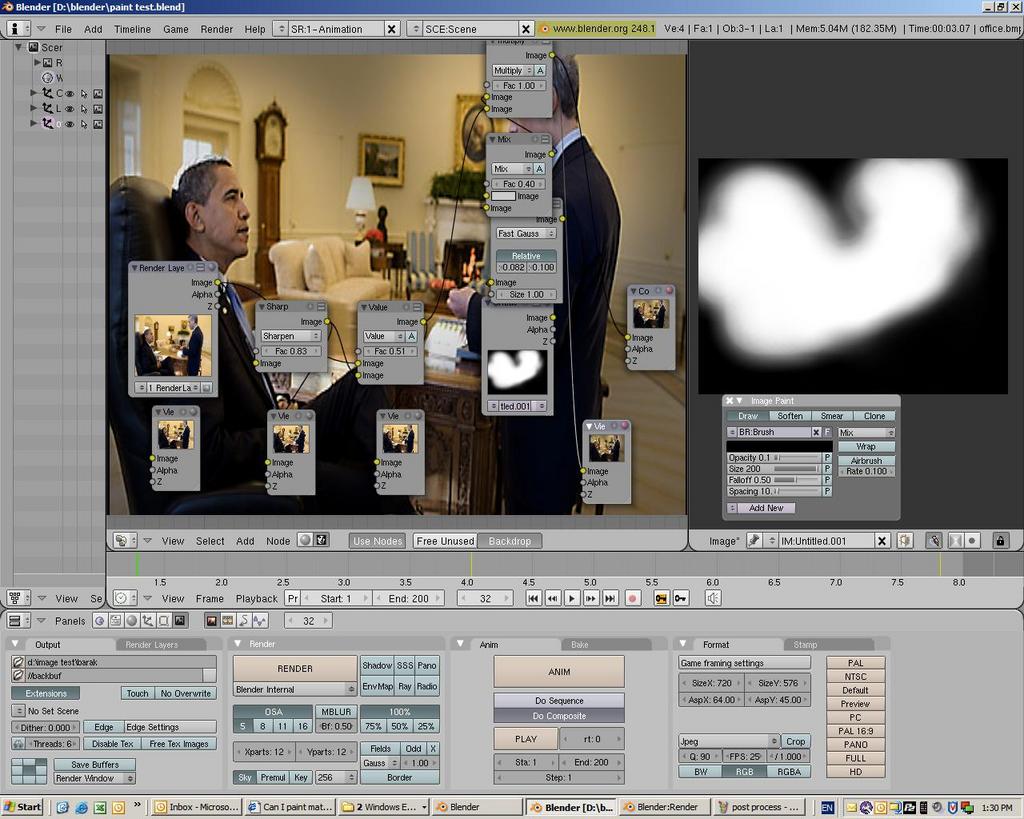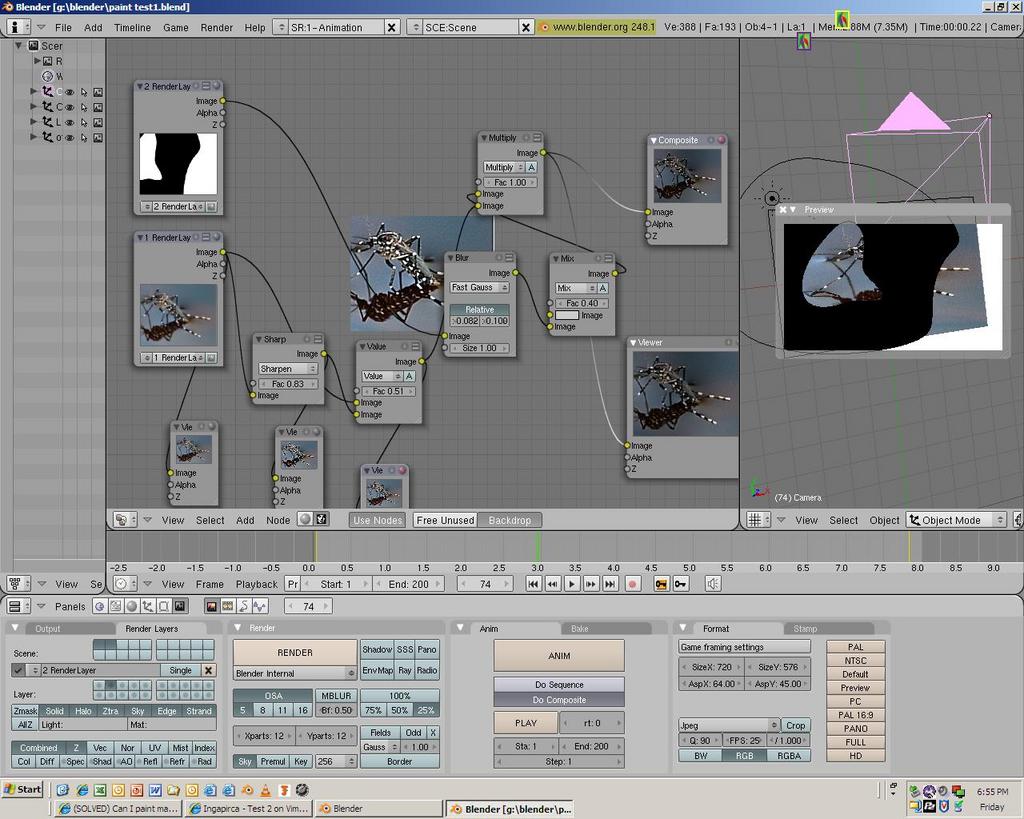I know there is a ramp node ( to add clean matte shapes) but can I have an Image texture that updates in real time, as I paint it in the image editor window? So far all I can do is a Save/ refresh routine over and over. This makes it hard to paint shapes to a specific output image.
I though about Verse but can’t get that all going on my windows (work) machine.
If I understand properly, this may help you: Open the first frame of your image sequence in the UV/Image editor window. Go View->Image Properties, select Sequence and set the number of frames. Enable Auto Refresh; now you can flip through the sequence and the image editor will update. Paint on images as desired, and your altered images will be saved in the buffer. To save your changes, go Image->Save changed images. However per your original question, I don’t know how this procedure will interact with image node in real time. You will probably have to save out changes before they will be updated in Nodes.
tags: paint image editor, rotoscope, rotoscoping, traveling matte
It seems I forgot about the lock tool in the UV image window. This makes the painted contents of the (unsaved) image available through out Blender. Now can I get animated shapes in there too so I don’t have to roto by hand all the frames?
Okay, I sorted it out. Here is a grab showing the nodes and paint window with the lock ON. This is just a pan over a foto of some politician, the feathered matte shape just darkens the background without animating over time.
Attachments
Okay, now, while the painting thing was cool what I really wanted was animatable shapes that I could ipo some moves with over my image. I tried using the lighting aproach that papasmurf suggests. But having shadows on makes it tough.
So I stuck a nurb circle object on another layer (still editible an IPOable).
I import that into nodes, as another layer, and blur it as required, then composite it with a mix/multiply node.
Oh and I changed the picture too.