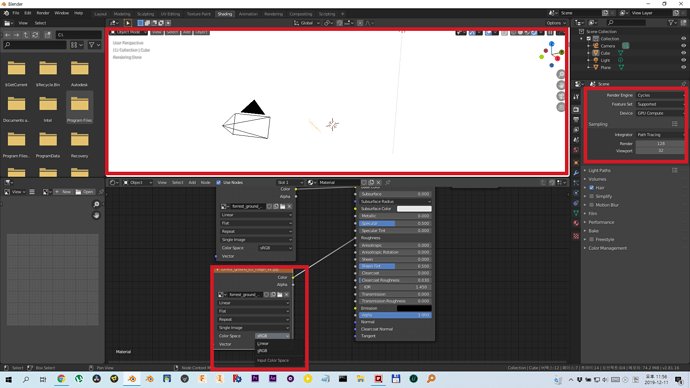Thank you. ![]()
I am learning a lot from this site. I’m also admiring some really cool blenders.
I’m a blender beginner. And we have two problems. The following:
(1) When rendering with Cycles engine, it is too bright to display the screen.
(2) Shader Editor-Non Color in Color Space of Image Texture Not found
The hardware of the computer.
Windows 10 X64
Blender version 2.81a
Nvidia 960m (Laptop)
I found similar issues with search in forums and on the web,
No definitive solution was found.
Is this my problem?
Attach the image.
(Since I don’t speak English as my native language, I use a translation program.)
![]()
I found a solution.
Previously I downloaded and used the “portable version”.
And now I removed the portable version and used the “installation version (blender.msi)”.
The problem is solved. Thank you.