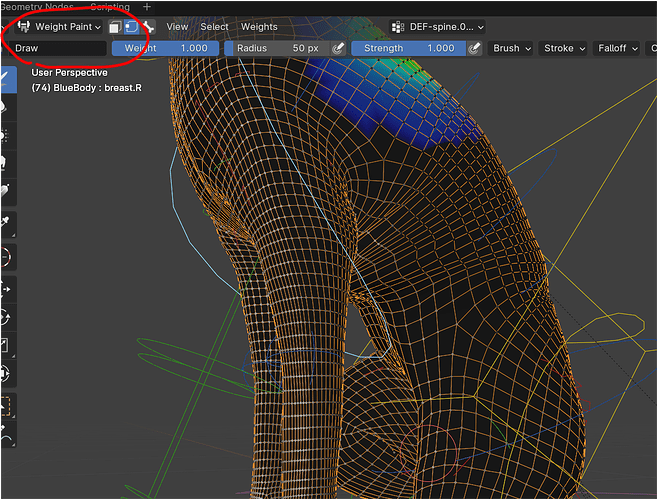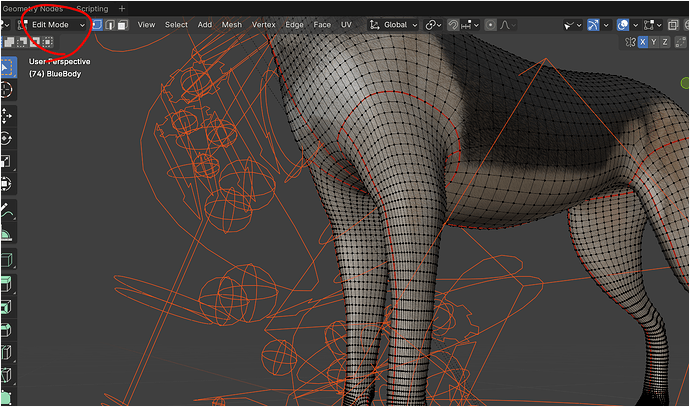I was able to do this yesterday and the day before, but having more senior moments I have forgotten and can’t remember which YouTube video Had the answer.
Here is the mesh in Weight Paint mode;
Here the mesh goes out of the pose and into its default (unposed) posture;
I am trying to edit the distorted vertices and it is hard to find the vertex when the pose jumps back to the default position.
I don’t want to constantly use the “Apply pose as rest position” each time. There was something that I checked or clicked on that allowed me to simply change frames in the timeline and I could go back and forth from Weight Paint to Edit mode.
Thanks for any help.