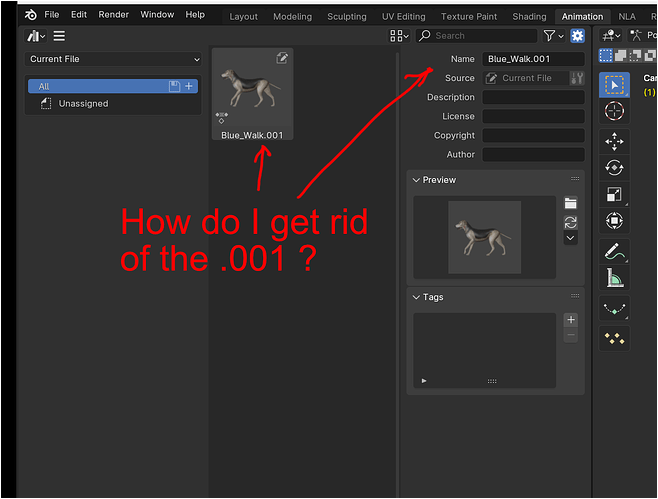I am starting to learn how to create actions for my dog. I am successful so far (just beginning) but when I go to name the pose, here I am calling it Blue_Walk, it adds a .001 to the end. I tried changing it but when I hit Enter it still adds the .001
As this is the only pose I have so far I don’t understand why it automatically adds this suffix.