I weight painting it is easier to see where there is no influence form a bone when it shows black instead of the default blue.
I forgot how to get that setting.
I weight painting it is easier to see where there is no influence form a bone when it shows black instead of the default blue.
I forgot how to get that setting.
According to the manual:
You can customize the colors in the weight gradient by enabling Custom Weight Paint Range in the Editing tab of the Preferences .
There’s a Weight Paint options drop-down on the top toolbar.
Setting Zero Weights to ‘Active’ will color the zero values as black.
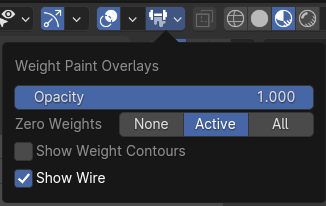
Thank you!