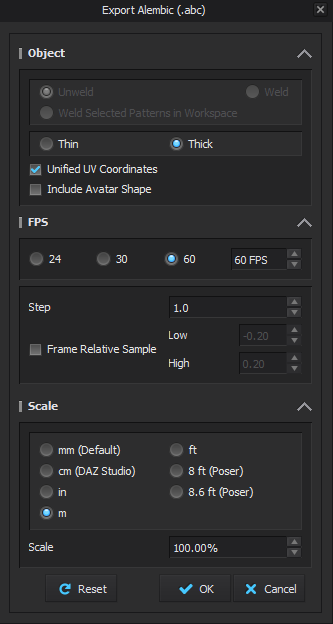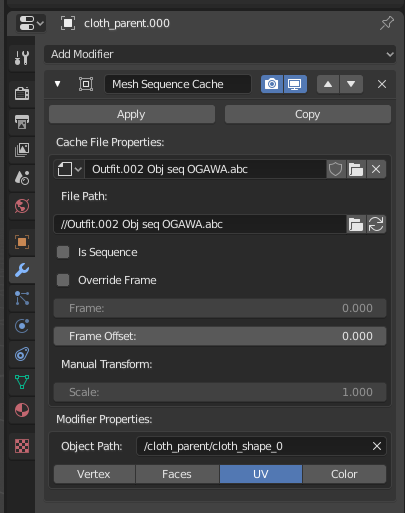[SOLVED]
Hey guys! Sooo the title pretty much says it all.
Basically I’m working on exporting an animation from CLO3D as Alembic (OGAWA) file format, and import it to Blender to apply textures and such to it. Below is a screenshot of the export options in CLO3D, there’s not much to do to it:
When I imported it and tried to apply materials and textures to the mesh, it wouldn’t show. Only showing the applied materials in edit mode. And there’s also a modifier added to the alembic automatically, when I apply the modifier the materials shows up, but the animation is gone.
I’ve been searching for solutions around but not much luck. Can you all experts here help me out with this?
I’ve attached the .blend file with the alembic file imported in the Dropbox link.
https://www.dropbox.com/s/04iyw8ynywu9b8u/FlatFeetCatwalk_Outfit.002_test.Alembic.blend?dl=0
And the .abc file:
https://www.dropbox.com/s/wygjlym5bhkzzm0/Outfit.002%20FULL%20OGAWA.abc?dl=0
Thanks!!