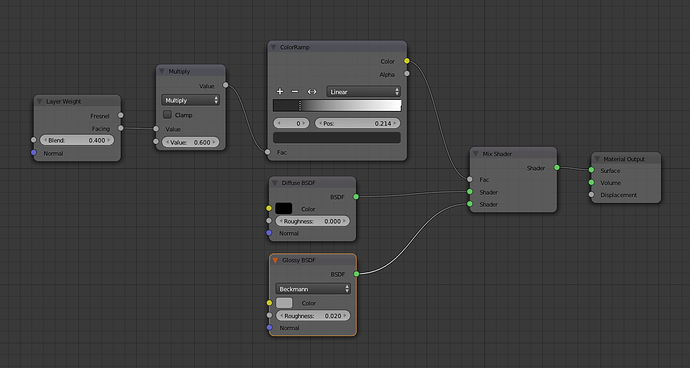Hi
It might seem odd, but I’d need specular or something similar in a cycles render. E.g. you have an insect’s eye. It will get a spec from sun or very bright light, but you could definetly not see the environment reflecting in the eye.
Octane has a material that sort of comes close, called Obsidian. I did not find anything like this for Cycles.
If you use point lights only, this works in cycles, but I also need mesh lights.
In another case I simply got a specular pass from a copy of the object in a separate scene, rendered with BI, but that’s not always a fast option.
one way I could imagine it: get a threshold for glossy materials every object (or part of an object) below a degree of brightness would not be mirrored.
Thoughts, solutions?
Moved from “General Forums > Blender and CG Discussions” to “Support > Lighting and Rendering”
Glossy direct pass contains specular highlight/reflection that you could change in the compositor. If you need to fake it, perhaps something like this http://www.caminandes.com/production/interactive-eye-highlighting/
Are you using just the glossy shader? That acts like a mirror in cycles, so perhaps mix it with a diffuse base material, that is black?
@JA12 Thanks, great information page, I’ll look into it.
@zeealal, yes I used a mix, even with pitch black diffuse the eye just looked dull and gray.
From your avatar and your nickname I assume we’re talking about spider eyes?
As a layman concerning insects I just have to rely on the imagery I find on the internet, but images like this suggest that there is quite a reflective component in the eye surface.
Something like this comes rather close, I think:
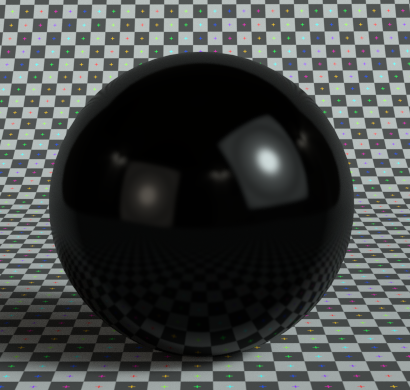
Although you could also try to put some dark glass material into the mix - it’s an eye after all.
Tried it out, both very neat technique, thanks, solved.
How do I mark it solved? didnt find the button.
Btw, a spiderguy can make grashoppers, too, check my reel 
Edit your original post, choose “Go Advanced”. You should be able to change the prefix to Solved.