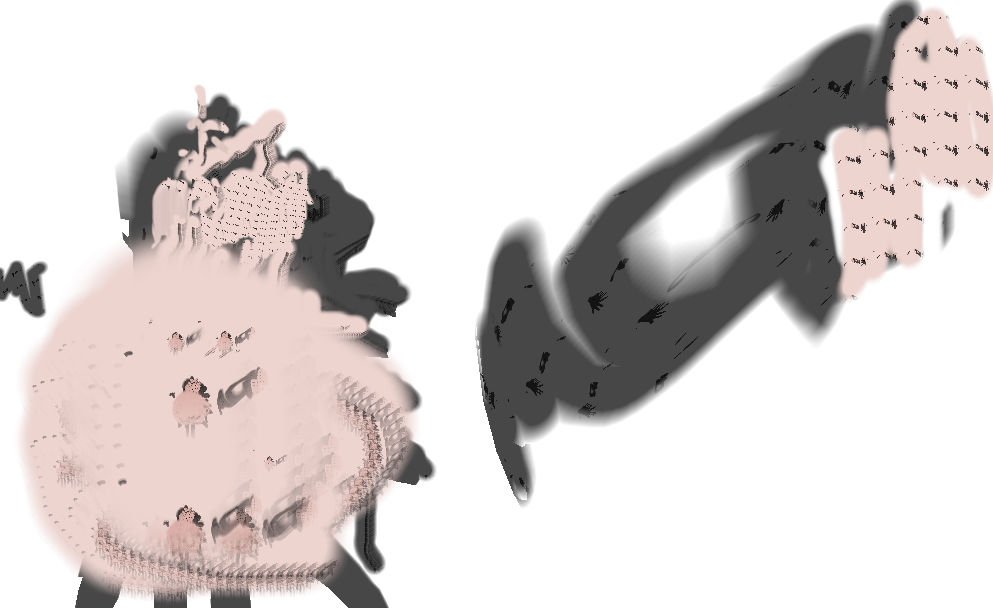Hi,
There is something very strange going on here. Please see the attached picture.
When I try to paint a texture in the 3D view or in the UV/Image editor I get these strange “patterns” as if the brush has an invisible dark border, or more like a stamp, that produces these dark spots. And this “stamp” is proportional to the brush size, as you can see on the picture. I have “painted” only with two colors - gray and the other one (whatever you call it), but all should be perfectly smooth.
Have anyone observed this? I couldn’t find information about this. Sorry if it is a known bug.
How can I fix this?