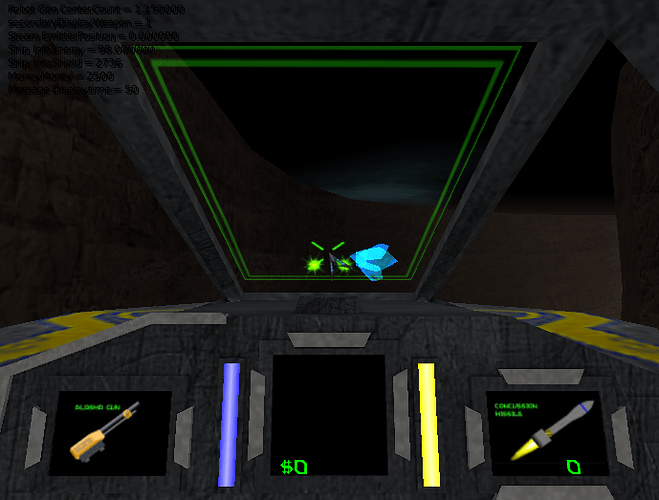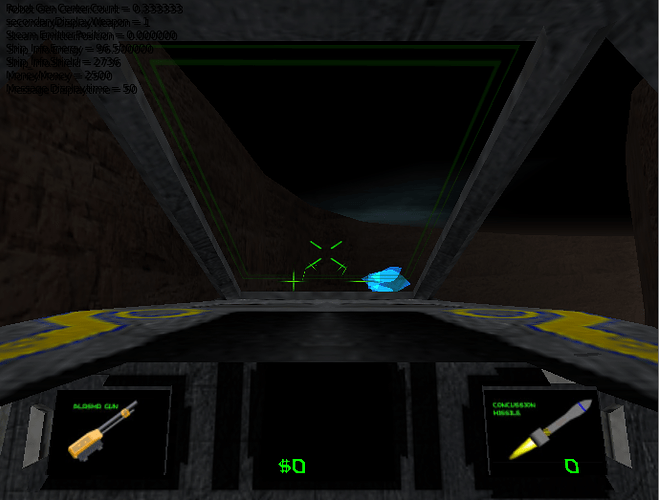It’s not like me to complain about updates in blender, most of the time I love them, as they provide good new material to work with.
However, this update to 2.6, while providing some good things, has broken the graphics, and some of the animations of my current game.
This is all done in multi-texture mode, and the graphics problems might not be the same in single-texture, or in GLSL.
Here is a screeny from 2.5x:
See, all good, nothing wrong, nice glowy bullets, textures look good…
Then you take the same blend file into 2.6 and:
If I didn’t know any better I would say I had the normals around the wrong way.
The problem becomes more evident from outside:
Some faces are visible through other faces.
Now, the funny thing is, is that that object is linked from another blend file, and in that other blend file, it looks fine! The keyword here is LINKED. They are the same mesh, so what is causing the difference?
Right, so I delete the one mesh, the mucked up one in the game. I then re-link it from the model blend file. Hey presto! same thing happens, with flipped faces.
The faces of linked properties lose properties like “twoside”, or “halo”
Then there is the “add” property for faces, that also causes some funny things to happen, like alpha bits not being alpha anymore, even with pre-multiply enabled. In the non-linked file they are fine, but in the file they are linked to, there are problems.
Here is is shown:
Question 1:
Has anyone noticed problems with linking meshes causing (multiple) errors?
Randomizing numbers. Well, for fire and smoke and such, I do the typical thing, spawn lots of semi-transparent planes, with little gobs of smoke or fire on them. Each time one spawns, it is in a slightly different position. So for me, I have the positions stored in an F-Curve (or used to), and then assign a property to the frame number, and randomize that property.
So why doesn’t it randomize like it used to?
When I use the randomize logic brick, it sets the property to a random number for one frame before re-setting itself. So when I randomize it randomly (logic setup goes random -> and -> random) then it sets itself to zero for most of the time.
In Itself, this mightn’t be a problem, as normally when you randomize something you do it each frame, but not in this senario.
Question 2:
Why does a randomized property not stay randomized?
Text. I do text in multi-texture the normal way, with a bitmap square, and then a plane and the text property for the face. Now in 2.6 that no longer works. You have to use the “font” object. For me this means replacing nearly 100 odd objects, and giving them the same name (as a script refers to each of them to set what it displays). AND, the preview text looks different to the one you actually see!
It also means that I can’t make custom fonts, or modify existing ones easily (as you have to use ttf, or another supported format). But I can live with that I suppose.
And color too. Changing the material does not change the color of the text in-game for some reason.
Question 3:
What happened to the bitmap text method? Is there any way to replace them with font objects easily?
So is it worth me migrating to 2.6? At this stage I don’t see much purpose in it. It would take several hours to get it to work properly, at the same stage it was before.
So what is up with some of these changes? Got any solutions? Have I missed something completely?
I’m not complaining too bitterly here, I like the new pathfinding, and several other changes, but this just throws me away from it.