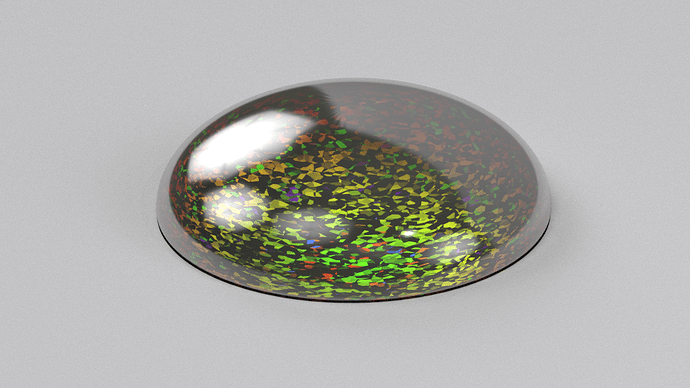Hi, nice Materials! I would like to use them, but i dont know how to get that big shader Frame-Thing around the small ones. Could you tell me how to get it? Thx!
Select multiple nodes using shift-lmb then group them. Tab opens and closes the group.
Thank you! 
@moony: Galvanised looks quite good on your render.
The major problem is some bug or what - all the sockets of nodes placed on a left border of node group window as inputs don’t react on changes.
(as mmoore500 wrote about the problem to reproduced your node tree). When I disconnected sockets from border it works.
(One personal - your reaction on RickyBlenders ask sounds me a strange . . . what’s the problem to share the blend file. After you posted screens of node tree, the only one difference is let others build the same trees again . . . ??? What a boring idea . . .)
these awesome materials should be uploaded to blendswap and added the online material library addon
Awesome materials! Thank you so much for sharing this 
Hello.
I’ve tried to emulate your PEARL material. I am very much a beginner, hoping to learn. I created 2 spheres, tried as best I could to re-create your PEARL node tree group. I also have a taurus and a monkey head in the scene. I have 1 plane and 1 icosphere with an EMISSION set at 9 as lighting.
The objects I created, when rendered at 250 samples in Cycles, are white, slightly reflective, flat and un-interesting. They really just look like cue-balls, maybe a touch shinier.
Does it make a difference that I made the node tree and saved it in a file, then created my scene and linked to the material?
How can I get some assistance from you to make mine look like yours in the post?
Thank you in advance!
-Dave
CT, USA.
Attachments
Hi
Your node tree looks fine - except for the following:
- The top most glossy node in my material actually has a roughness of 0.05 not 0.0 (the last digit got cut off when I posted the node tree). It is that which is giving you the billiard ball look.
- Also - your three input colours look the same. Mine are 1.000, 0.985, 0.802 (a creamy yellow tinge) for the top one, and 0.8, 0.8, 0.8 (very light grey) for the next two down. This variance should give you the pearlescent look.
Hope this helps
How about the bottom-most Diffuse BSDF color? Is that also the .8,.8,.8? Or is it something else? I’m also wondering why it isn’t connected to the left-most frame – is it intended to be different from other input colors which can source from a color node?
Yes - the bottom node is also 0.8, 0.8, 0.8 in my example - although you can make it whatever you want (it allows addition of a subtle colouration to the pearl - so you can mimick coloured pearls).
Why is it not connected to the left frame - dunno - I was just playing around. Connecting to the left frame just allows the parameter to be set via the materials pane, rather than having to go into the node editor - if you think it would be useful - you can connect it in your setup. It’ll make no difference to the behaviour of the material.
If you do connect it - i’d do so to a new node rather than one of the existing ones as you need to be able to control the diffuse colour independently of the soft glossy node.
I don’t know … was there anything you did to make the pearl material look as it did in your render? Camera, or light settings? Mine still looks like a gray cue-ball.
And, the colors you listed above (.0, .985, .802; .8,.8,.8; .8,.8,.8,) were all in RGB, right?
might be cause you have too much light !
try to lower intensity and see how it renders
i did the set up and it work first time
happy cycles
Ok. So, the I turned down the intensity of the light, changed the ‘floor’ plane from darker blue to a lighter gray, rendered with a sample of 2000 instead of 250, and now I can see the look of the pearl material.
Thanks so much! I really appreciate your assistance a year after you posted the messages …
Wondering if you had the node group for the textured metal you posted?
thanks so much Moony!
-Dave
I’ve tried moony’s iridescent glass. Here is the result:
But what are those zigzag-artifacts in the mirroring umbrellas?
Have you any idea?
you’v got tlles on the side reflecting on the sphere
happy cycles
Thanks, it solves the problem. But if I use subsurf modifier, it starts again, although there are no tris (there are in fact deltoids). ![]()
After helping somebody out with a holographic material - it got me thinking of other applications of the approach I used. I knocked up this Black Pinfire Opal material as a result. I’m not 100% happy with it at the moment - but its a start.
This is the effect I was trying to replicate here