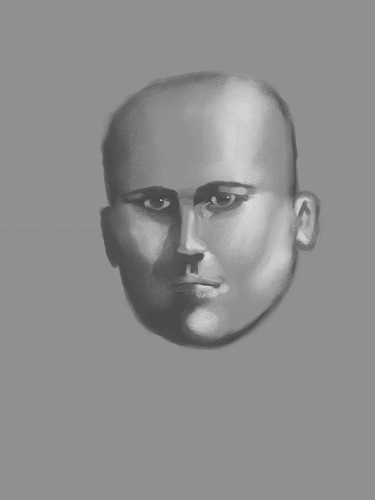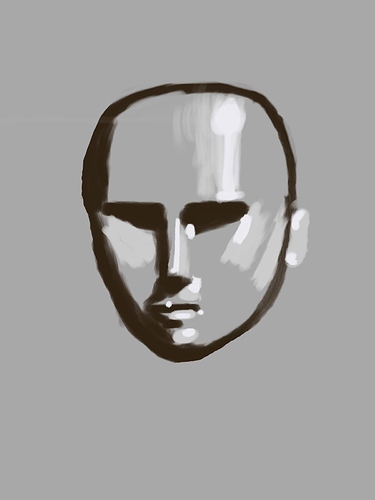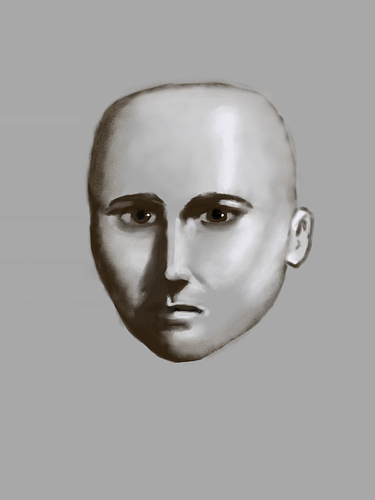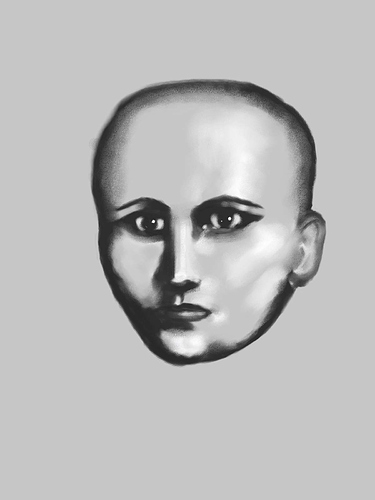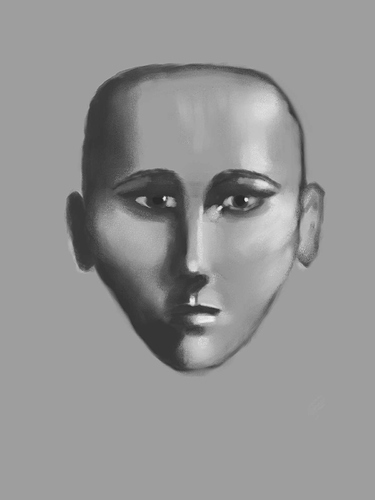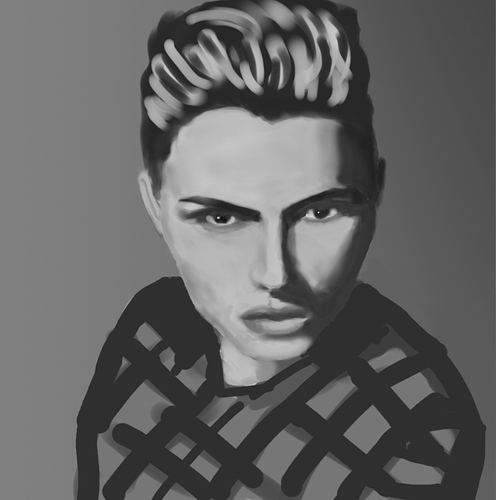Doing some face and figure painting now. First up, value. No reference or laying out proportions for this, just straight into blocking out shape.
i like it. 
What are you using? PS, MyPaint, Painter etc?
Thanks, I’m using Painter for this.
Painter #… Anyway, very nice. I find that MyPaint has everything I have, though i do have painter 4.
Painter 12. The course tutor, Don Seegmiller, is a strong advocate of Painter. He was going to do the course with Photoshop because more people have it but Corel gave him a good deal on an extended trial period (it’s an 8 week course) and student pricing for anyone who buys it at the end. I must admit I’ve seen very few tutorials/workshops on open source graphics software on the pro tutorial sites (Gnomon, CGSociety). Lynda has a Blender tutorial.
If mypaint had a little more functionality like,
layer flipping/moving.
then it really would be nice add in maybe layer scale/rotation as well… for added measure…
(you can do all of this in GIMP with ORA)…
but its just a PITA to keep saving the ora file in myapint, then open it in gimp,
then do your edit then resave the ora, then re-open it in mypaint…
such a PITA workflow for such a simple task…
mypaint should have these tools built in…
Since this workflow is so cumbersome i just draw both eye separately most of the time
even though it takes twice as long…
Yeah. All MyPaint really needs is a bristle simulator (currently you have to fake it with a ton of short lines), and some basic moving, composition tools such as in gimp. once they have those, it will definitely be my favorite program. As for corel 12, lucky you…
MyPaint, Set#1 Round Paint Brush(raymon/Round)
no references i just made a box 3x4 then started painting,
if you look you can see the face outline.:evilgrin:
I should have put this on a separate layer but ahhh… lazy… 
more blending needed.
Try using a darker background. Then you can use that for a lot of the skin tone, and just paint in areas that are darker or lighter.
Again, No reference photo images or anything…
just another box(3 squares wide, 4 squares high)
mypaint set #1 round brush, soft eraser, and blend/blur brushes.
Good work. I think you could go for generally lighter values though, unless you’re specifically going for a coloured person in which case the facial features would be a bit different (thicker lips for example).
doing this tyoe of drawing on the internet is where its troublesome
because people have their monitors setup differently. (not calibrated for contrast, gamma etc…)
I know that i just have my video card and monitor on default. 
using this picture i can see the values…
http://www.photofriday.com/calibrate.php
edit
ehh… maybe they are a bit on the dark side…?
i’ll try yo remember to keep them lighter
Starting another face just for practice. Just a few different values to block in the main forms.
And now done.
Attachments
That last one had a bit too much contrast and the turn of the head didn’t look quite right. This one is more front on.