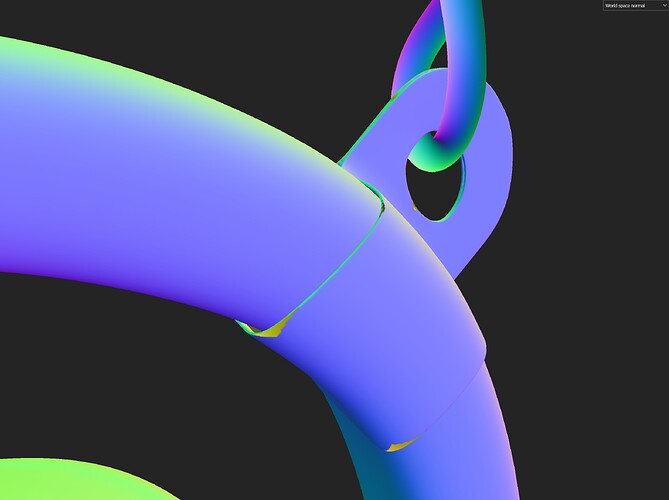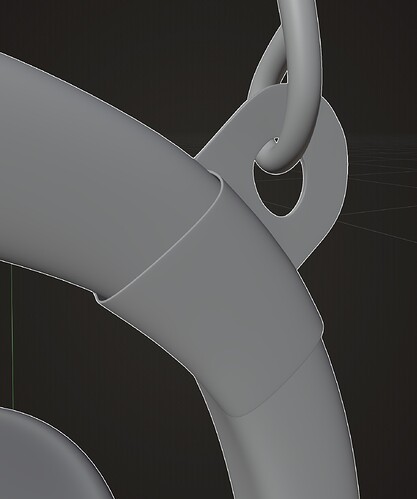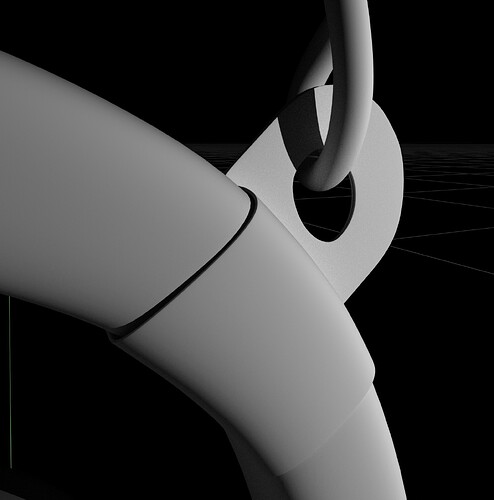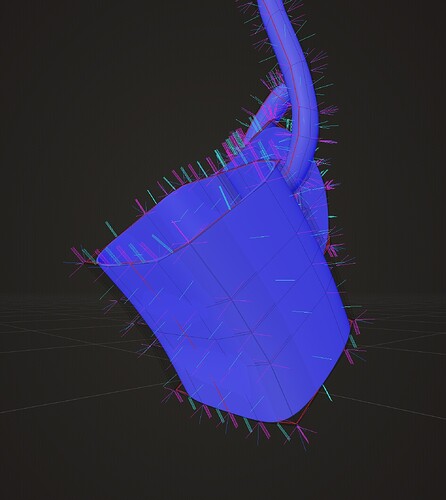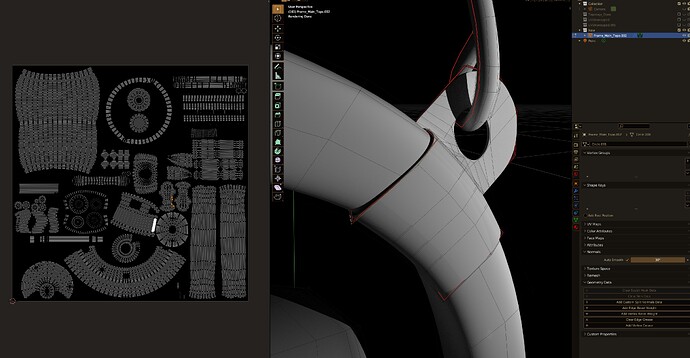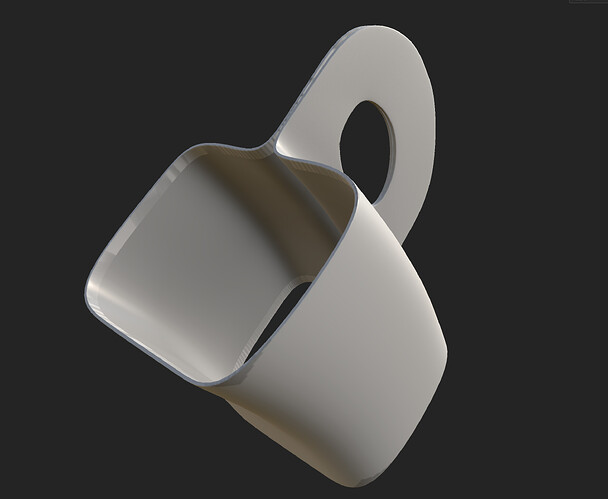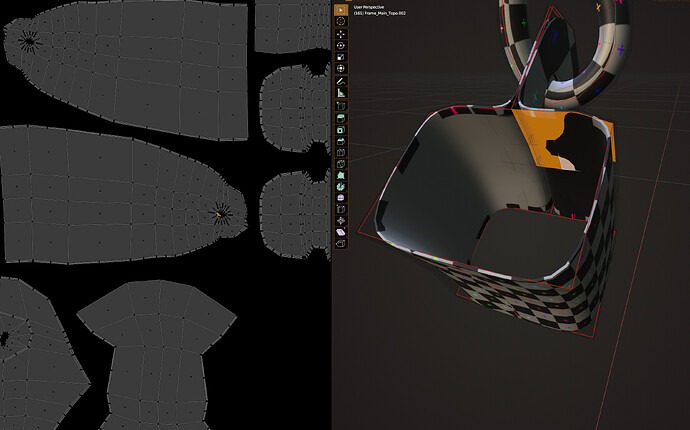Blender Artists… I once again come to you for help.
I’ve modelled and uv-unrwapped this model of an old lamp, everything looks perfectly fine in Blender, yet when I use Substance Painter to bake the maps, I’m starting to get really strange normals / texturing issues I’ve never had before.
Ambient Occlusion view in Substance Painter - Yes I forgot to flip normals on the black part, that isn’t the problem… It’s those corners and edges of the clamp
World Space Normals view in Substance Painter
Solid Viewport View in Blender
Rendered Viewport view in Blender
Normal orientation in Blender (Blue line = Normals, Pink lines = Split Normals, Dark Blue lines = Vertex Normals)
UV reference in Blender
This problem occurs with ‘Auto Smooth’ turned on, and off, and in Geometry data there are no Custom Split Normals to clear.
Anyone got any idea on what is happening here ![]()