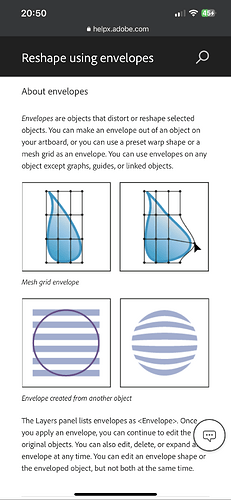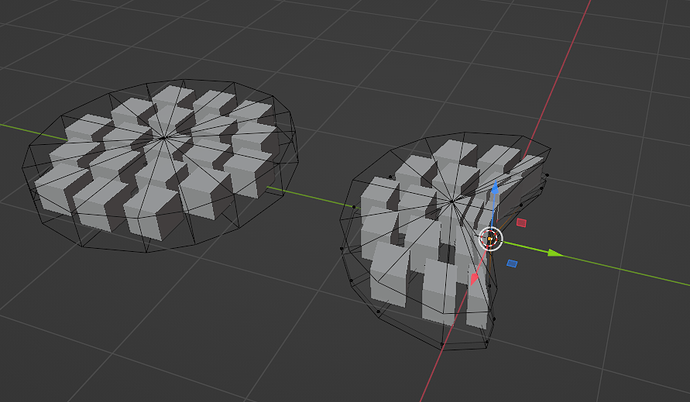Is it possiblle to do something like Adobe Illustrator’s Envelope Distort ?
To destort a shape to new specific shape?
Hey Jugoslav, welcome to the Blender Artists community!
As far as I understand, if you mean whether if it’s possible to change the form of some default added object (e.g. cube), short anwer — yes. You can destort a shape of an object by moving it’s vertices, edges or faces.
First of all, you need to add an object to your scene (e.g. cube), then go to edit mode by pressing tab, tap 1, 2 or 3 on the keyboard to select vertices, edges or faces, click on some place of an object by LMB and move it wherever you want it to be moved.
I’ve attached a screenshot for better understanding:
Thx Sergey, spasibo
I need precise transformation, only 2d shape, for example the photo I attached in my original post.
Same as Adobe, just show me how would that shape and everything inside looked if the shape is something different, some predefined shape.
Exactly the same as Adobe but with engineering precision.
Catia has something like that, I think they call it Shape Morphing.
Also could not find any online tool to do it, that would be simple, but life not simple although we have chatgpt but cannot do some simple transformation, except to pay $30 monthly for Adobe Illustrator, just for that feature, since i do not need anything else. No thx.
Ok
Thx
Jugoslav, if I right understand you, Blender - is a free software, you don’t need to pay for it in order to use it.
What you’re looking for is a ‘Lattice’. It’s an object and a modifier, you’ll find more information here: https://docs.blender.org/manual/en/latest/animation/lattice.html
If it’s ‘engineering precision’ you need, you’re probably better off with CAD-software, Blender isn’t a good fit.