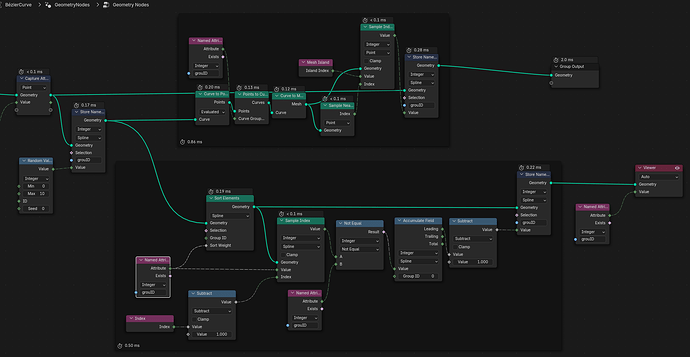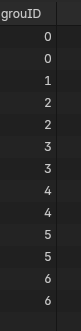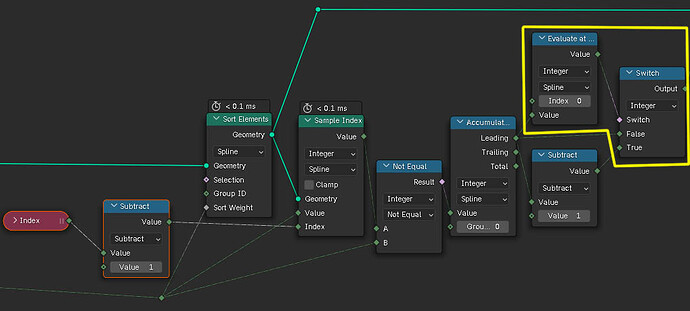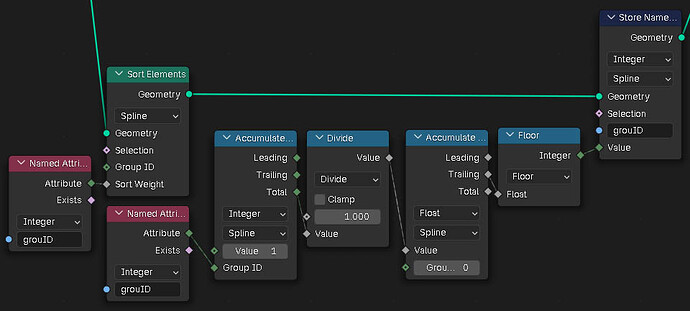Hello,
I have curves with named attribute group ID. In some cases are two splines in one group(it should stay like this). This is correct result of the previous tree.
0,1,2,3,3,4,5,6,7,9,9,11,11,13,14,15 as you see 8,10,12 missing
I want to shift the the IDs to ascending row with no gaps.
I can fix this with using points to curves, curve to mesh and sample nearest mesh island, then use this value as the new group ID.
0,1,2,3,3,4,5,6,7,8,8,9,9,10,11,12 now the row is ascending (desired result).
As still learning is there any more elegant/common approach?
THANKS!