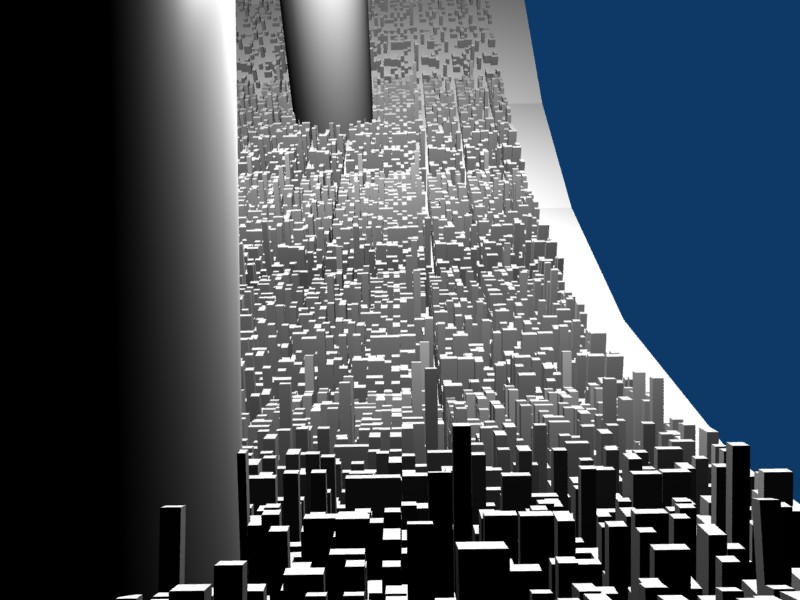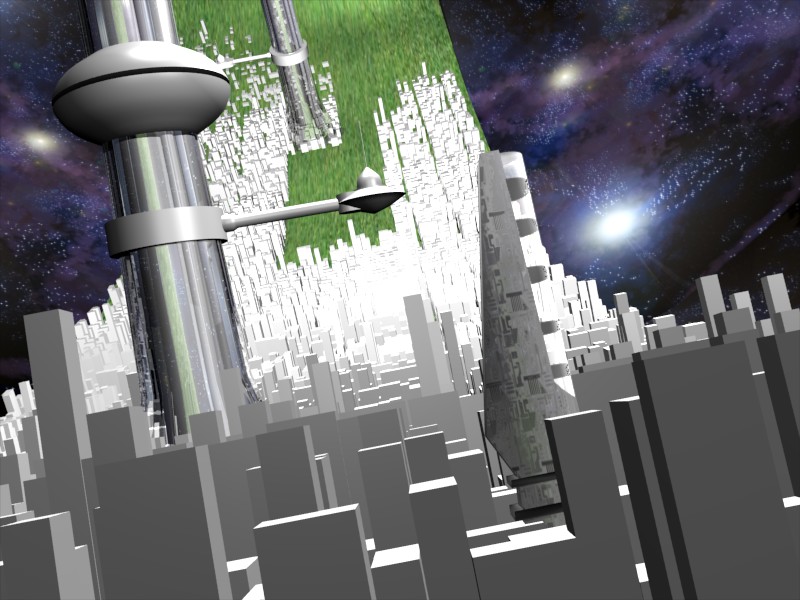alright this is my new work in project and i just started it so it not very far along yet but its suposse to be like a space station with a city on it. any suggestions would be great.
Now that is something cool. I assume artificial gravity is the centrifugal force of the entire “city” rotating?
Imagine if precession would occure, the symentrical wobble that a gyro can get when out of control.
Great concept!
As for execution: Too much repetition in your city layout. Consult X-Warrior’s works to get an idea for how to make a city-scape that doesn’t repeat so much. On the other hand I can see this is in its early stages so I think you’ve got some nice work going.
As for the actual design, make the center “poles” which connect the outer ring to the center thinner in diameter. Right now it looks like a huge waste of space and likely wouldn’t exist that way in reality. Try to thin them down and perhaps extend some of the city components up them.
Great idea and good start!
I love the idea and the was the discombobulator worked it out! I can’t wait to see the textured product.
Very nice. Love the whole city look of it.
reminds me of the book Ringworld or halo. its pretty cool, but needs color.
Reminds me of gundam wing’s space colonies, looks good so far. I’d think about having some kind of lift or transport tube system in the support pillars.
alright here is a small update i tried to mix it up a bit and add a park into the mix but i dont know how i feel about it it might just be my uv map, i think its to bright or something well anyway tell me what you think oh also this is the first one rendered with the blender internal render system because my yafray just decided to stop working? anyone know why? thanks
oh also does anyone have any suggestions on how im saposta texture the buildings?
Attachments
You’ll probably need to give more info on what you did or what happened just before yafray stopped working.
As for the park, I think the best way for you to go there is to actually model the park instead of just using a texture. That way if in the future you decide to do some type of fly-through animation you won’t have to avoid the park.
The problem with the texture now is the lighting is wrong, along with a few other things. It’s hard to say what the park should look like, though, until the buildings in the scene are textured and you can have a style to match it to.
-Anthony
Love the idea! One thing though, and it’s been metioned before, you have way to many buildings. There should be way more natural landscape in there. What I would have done would have been to start with an empty ring, and then make some land masses all the way around, cutting in some ponds, lakes, mountain ranges, then dedicate some areas purely for city scapes. This breaks up the repetitivence that is bound to happen when you have that many buildins. Also image living there, it’s like New Your City x100, with just that tiny little park for EVERYONE to relax in, not likely, and who wants to go to a park inside a building (not me :o ) Anyway, keep it up, and you should check out how others have make there versions of this station design work, like Halo2, Gundam, Rama, etc.…
Oh YafRay will take a lot of time Yaffing that one. It depends on the YafRay settings. I think that MOBAS city took 4 days to render.
Your buildings texture? Hmm the easiest way to texture all of them, is to duplicate buildings that already have a texture, then the texture is already duplicated too.
Two ways to texture:
-
Just add a tile (or pattern) texture to it and size it to fit by adjusting the Width and Height (x and y) of the pattern in Blender.
-
Uvmap it. In your case it should be very easy to do Right Here!
well about the yafray not working i just added the park texture and that was it and then i wouldnt render anymore it like tried for a couple seconds and then just stoped thinking and gave me a black window
also i see what you guys are saying about adding some more natural landscapes and i sort of agree now i know how to make a basic landscape if its flat but i dont know how to start when its in ring form is there like a way make the ring flat and then put it back into a ring form like a uv unwrap but like with forms and stuff. sorry thats probably confusing. i think this project is a little above me difficulty wise but i intend to finish it
YafRay needs a LOT of light, so turing up the lights300% or more is needed. Adding a lamp or twoe doesn’t hurt either.
The black screen is normal. look at the DOS style screen and see what is going on. If you see these “#”, it is calculating.
My recommended settings for a quicker YAFRAY are:
- Set the rendering window to Preview
- Leave XML button off. turn Auto AA on , and clamp RGB on
- Quality = Low
- method = skydome
- cache = on
Looking at your rendering, this should take a few minutes to render. You’ll see almost immediate response, being that the XML button is off, there is a visual progressive rendering going on.
alright this will probably be the last update for a couple days cause i got alot of school work to do the next couple of days. but hopefully when i do update it i will have alot more done. i hope oh well C and C as always would be great and that grass is just a place holder and still needs som tweeking. im still not sure how im gonna do the rest of the buildings i think im gonna go in and remodel the ones up front like the one i did and leave the ones in the back and maybe just change there texture some how to make it look like they have windows or something i dunno. like i said im relativly new. well im sure everyone stoped reaeding this like a million years ago and i need to sleep so ahhh yeah lets go with this guy in a hat smily just cause there is no real reason to use it unless your like zorro or something :Z im totally ranting now
Attachments
I just heard that they made Zorro’s horse’s eyes grow big like a cartoon in the new movie. If that’s true, I’m going to be so disappointed with whoever made that crap.
Anywho, on to more important things.
First, I really like the work you did on the one tall building in the foreground. I think it’s a little too monochromatic, or maybe just plain in general, but I like the direction you’re going. Maybe you could add some more metallic areas to it or some nice windows. Not really sure.
For that grass texture, I realize it’s a place holder, but you’re getting some bad stretching there. Plus, the sizing on it just looks off compared to the scale of the city. To be honest I would just make that area a plain green shaded material until the work on the buildings is done. After that you may realize that you want some sweet looking sports dome/colloseum with a glass roof in that area. Now that I mention it… I really like that idea because you’d be looking down into the dome because of the curvature of the city.
Anywho, I like the progress you’re making, and I can’t wait to see the work on the other buildings. One last suggestion is maybe the buildings could use more space in between them. Not sure about that, just thinking out loud.
-Anthony
You might wanna check out the python section as I believe someone is working on a random building script complete with windows.
for getting the landscape to fit in with the curve of the ring, just build your sqare landscape from a plain adding verts and then noise and then messing with it till you get it how you want it then deform it with a lattice and fit it into the ring. The lattic will allow you to bend your mesh without changing the verts of the mesh (see this part of blender manual here)
well the past couple of days ive been trying to find a way to switch up the buildings in the scene and i used the beast script. so i made about 30 differnt buildings for the and stuff. now im gonna go back in detail the buildings in the front and stuff. i still have no idea how im gonna texture this thing