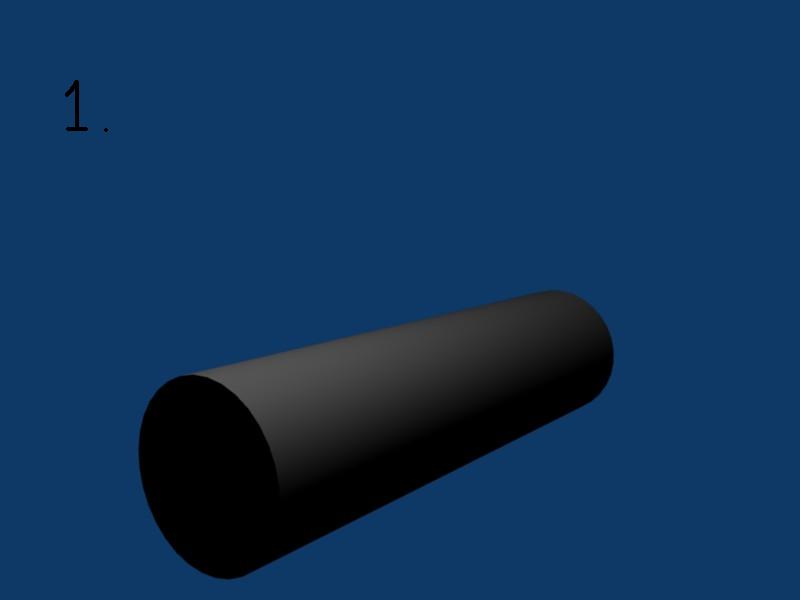hey guys, i have noticed that in spaceship modelling there is always a certain question asked: how do i make windows?
well, i will try to shed some light on this with an easy and quick technique that can leave good results
- take the shape that you wish to put windows on (picture 1)
- duplicate the shape and make the duplicate (and only the duplicate) white and set an emit value (found in the shaders tab in the materials button). (picture 2)
- make the duplicate slightly smaller than the original and place the duplicate inside the original shape. then select the original shape and enter edit mode. subdivide it several times and then select the faces you wish to make into windows and extrude and pull it inwards. (picture 3)
Done! Easy! Simple! Quick!