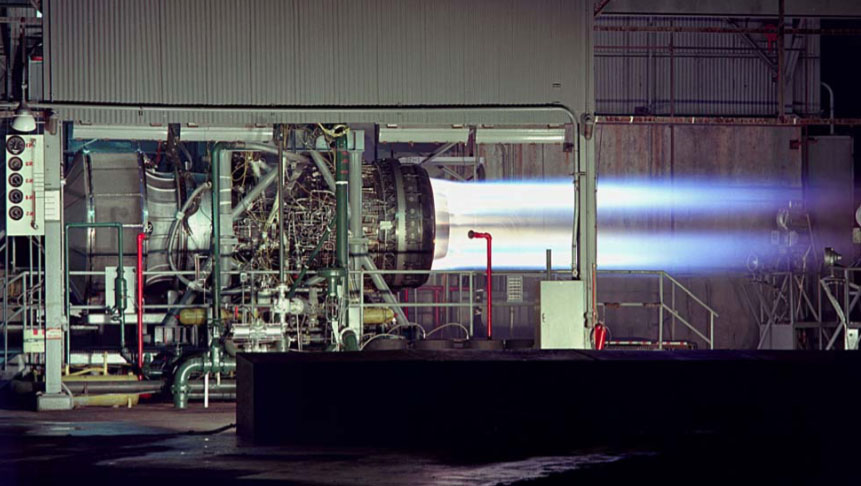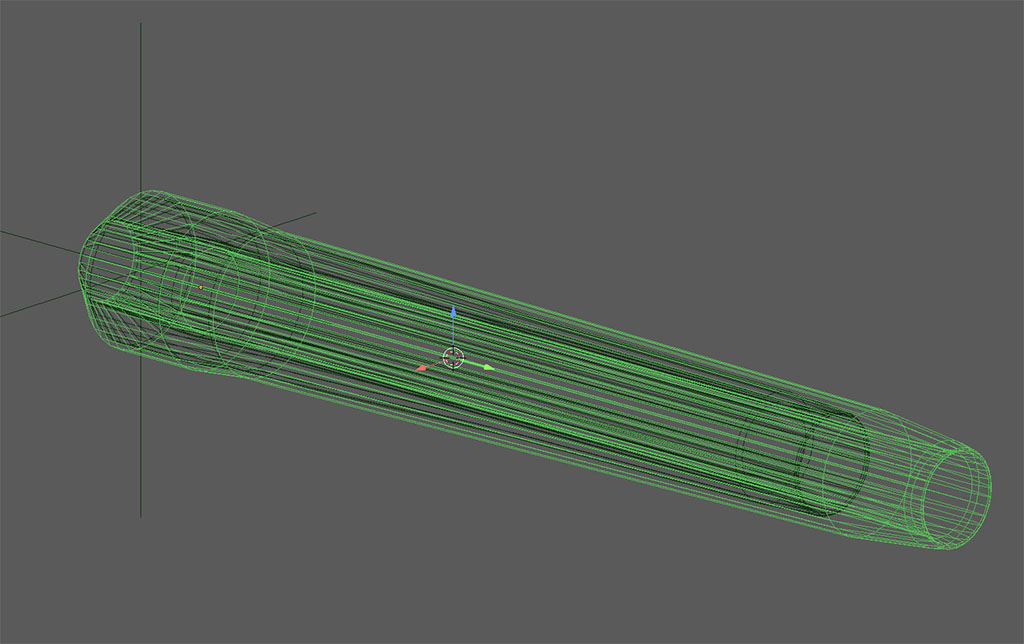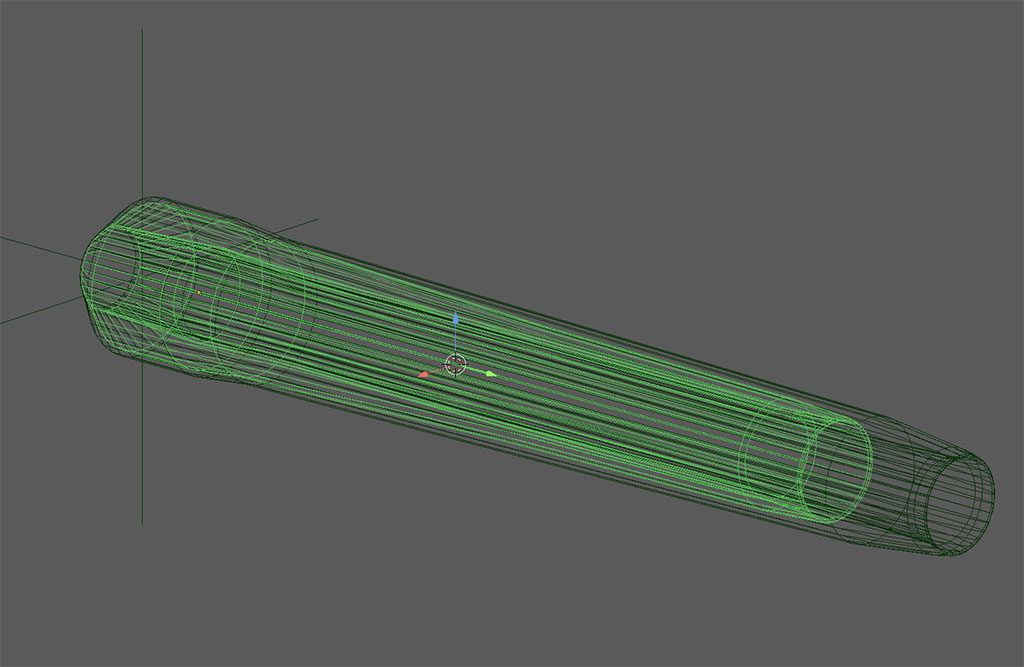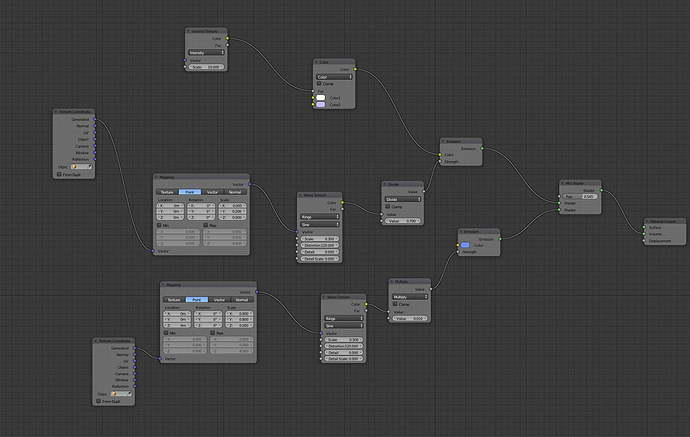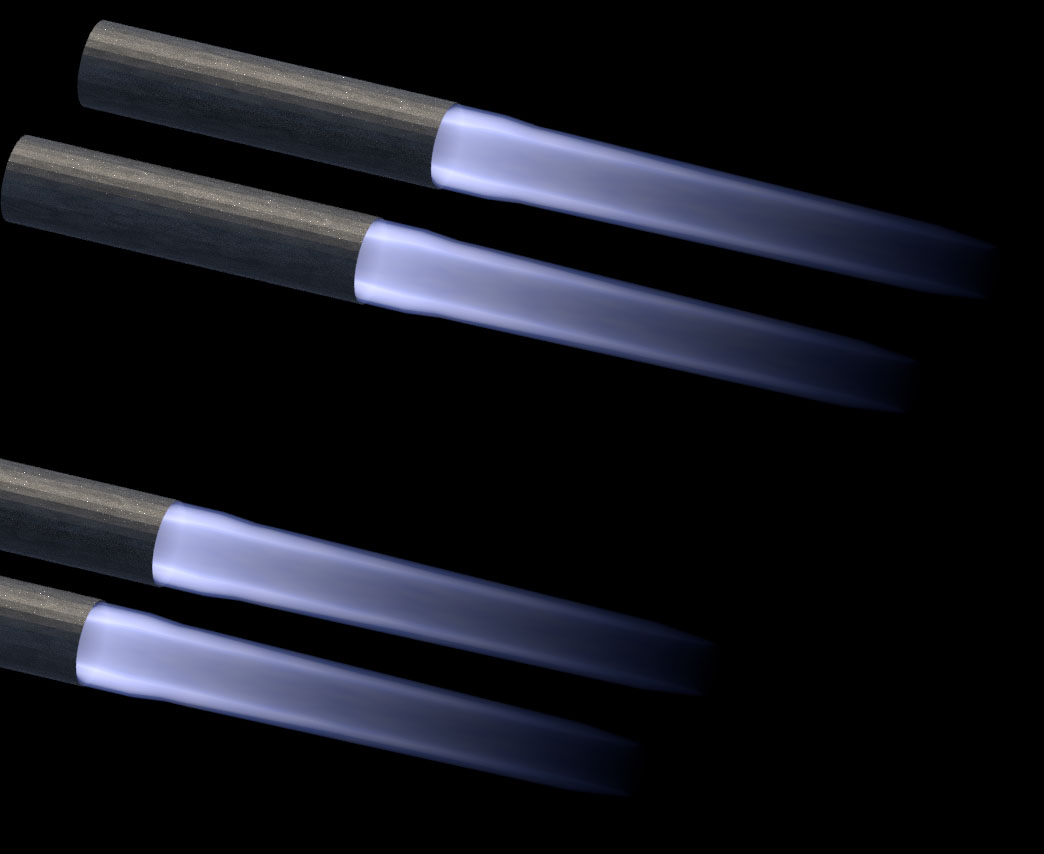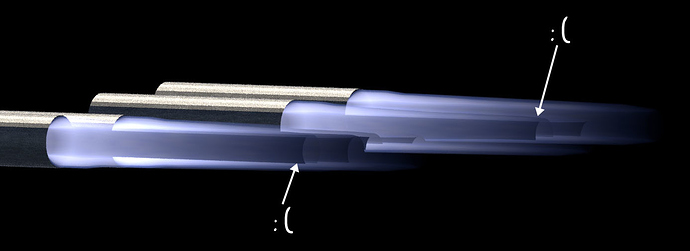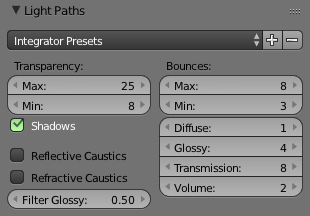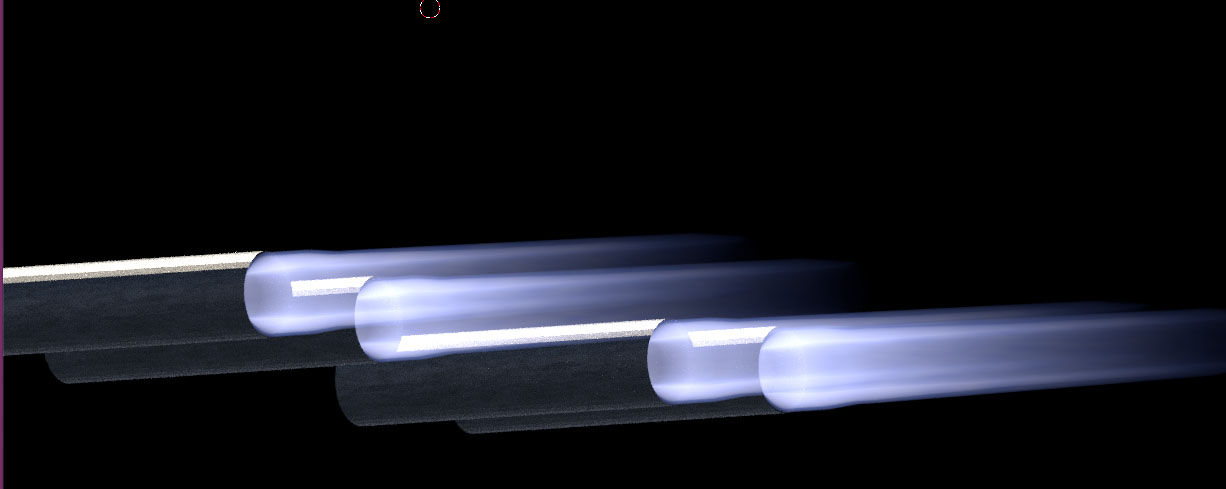Hi , Would like to submit a small problem I run into.
Trying to simulate flames from a jet engine as per this reference :
Did something very simple with two tubes modeled roughly to the shape of the flames, on inside the other , like so :
These two tubes each have custom emission shaders like so :
each have his own, just different by the colour of the flame , one bluer than the other…
Now , it looks how I like it enough when I render it :
problem is as soon as I use a view with the flames being in line one in front of each others, the inner faces of the flame tubes appears as solid
This happens too if I just use one tube to make a flame…
There is a nice solution by member moony on this thread:
using a Spherical Gradient Texture on a plain tube. But it’s not exactly what I want, cause it doesn’t make flame tube (which is specific to the engine I’m trying to represent) , but more stretched sphere with several layer of lights…
Anyone know how I could solve that ? Could a render setting do it ? or just another completely different way of doing these flames ?