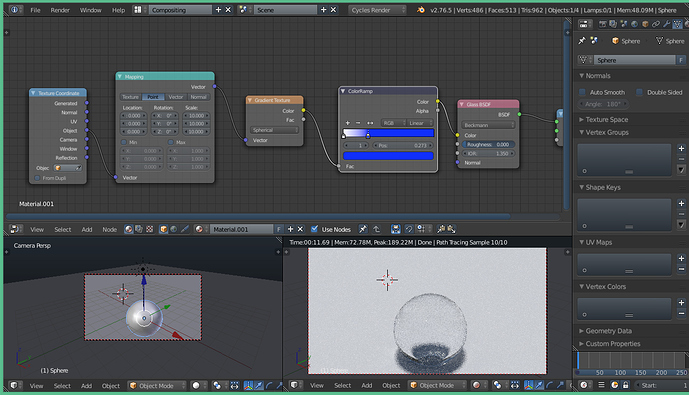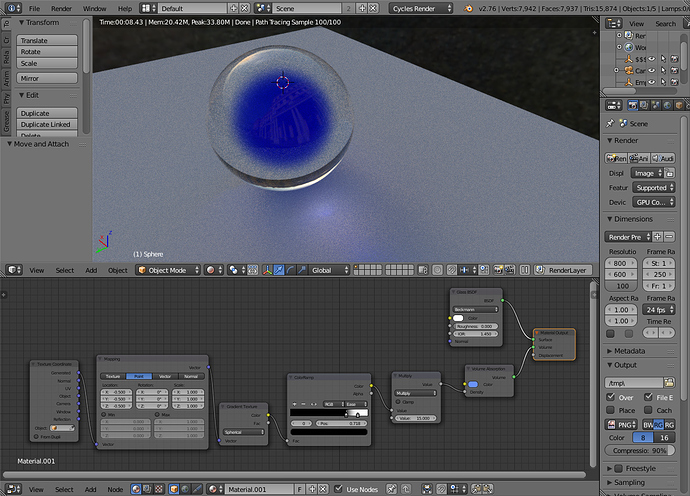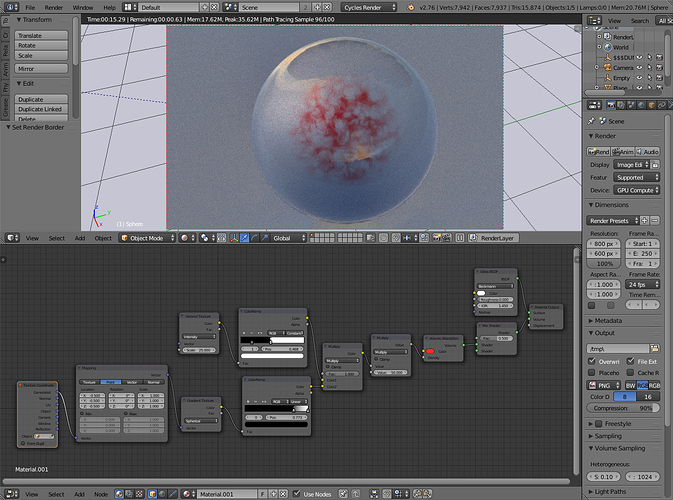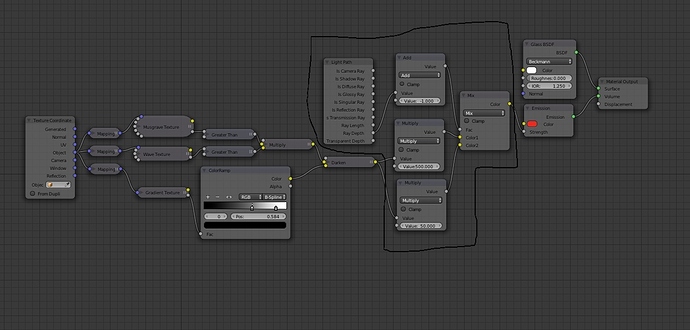I’ve set the material like this. I wanted that center of the ball is sligthly blue (as a small subsphere) and toward the sphere becomes white linearly. This doesn’t work while I thought it will:
If you mean the center of the volume of the sphere - your best bet is to use the volume absorption shader:
Yes, that I had in mind, thanks. Really nice effect.
I tried it. It works with object coordinates too.
Great! Thank you.
Where did you learn this ?
Thank you.
I’m trying to recreate gems. How to control emission inside the volume ? So if you put the texture inside the volume material and make it emitt light but in the way that texture drives the emission not the entire volume object. Surface should be glass material. Like in the images.

My attempt:
Second and better attempt but glass is completely black. It has gradient texture but there isn’t gradient falloff. How come?
Your glass looks transparent to me - but your environment isn’t showing it off to it’s best. Glass needs a background to refract - but all you have is the black background.
Try adding an environment HDRI or perhaps a pattern on your floor (checkerboard)
I added slight glossy material for floor.
Emission material is the source of the light. With blue source, glass should refract. If I add HDRI, blue emission texture is not focused or pointed out which should be. I’ve just tried to add HDRI.
The black parts of your glass are your background showing through. With the environment the glass cube is in - it’s not going to look any different.
It looks exactly as I would expect it to given your scene.
how do you expect it to look?
I tried to put down strength of HDRI to 0.1 and get result.
HDRI to 0.1
But if I need to put it in the scene with HDRI strength 1, emission color looses it’s focus.
HDRI to 1
So, this is actually lighting releated. How to locally have softer HDRI light for the object and and full strength HDRI for the everything else?
Instead of a HDRI you could try constructing a scene around the gem to give it something to reflect/refract. White planes can work quite well and you can position them so they aren’t directly visible to your camera.
These vids may give you some ideas
You can use a light-path node to control the inner glow and outer-emit separately, as follows:
One of the two Multiply nodes near the end control the strength of the light inside (and close to) the gem, and the other controls the light outside the gem. The Add node influences how the light is shared between these two numbers; you’ll want it to be negative (or use a Subtract node set to a positive value, same thing).

Excellent.
Thank you both for the support and insight.
Looks like glass might be the reason why HDRI world is affected; i’d use glossy/transparent shell and emit volume
http://www.pasteall.org/pic/show.php?id=97214
Epic, thanks eppo.
BTW, how did you make the floor?
I have an issue with modified material. Rendered image is not the same as real time preview.Why ?
Attachments
bgcrystell6.blend (539 KB)
I dont know why it is happening - but the problem appears to be with your modifier stack (displacement and subdivision)
Perhaps cycles preview render has a limit on how many modifiers it can apply - whereas the final render may apply them all.
Either way - if I click apply to all of the modifiers in the stack - the preview and final renders look the same (although different to both of your current renders).
I have same as @moony here - if first two pairs subsurf/displacement are applied renders are the same.
Floor was a quick doole on distorted brick: http://www.pasteall.org/pic/show.php?id=97227