Hello,
to avoid these ugly edges on a sphere …
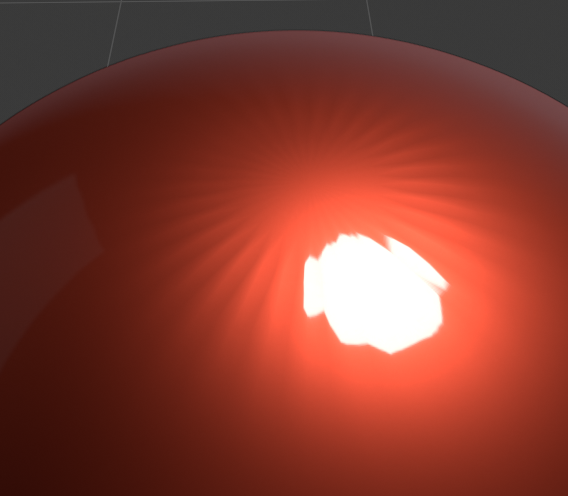
… I subdivided a cube and made it a round ball with the “to Sphere” tool. But how can I apply a spherical texture to this “cube”?
Hello,
to avoid these ugly edges on a sphere …
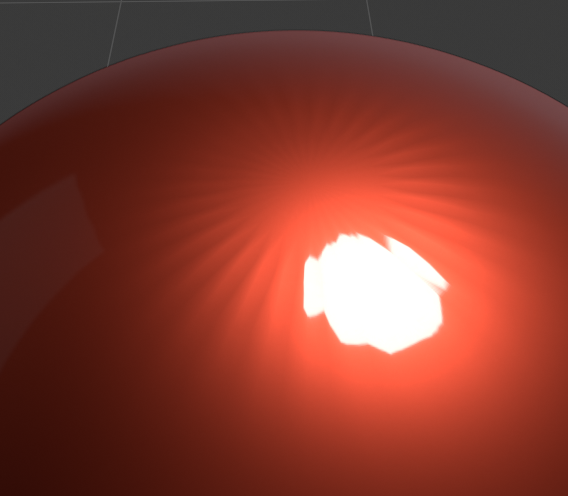
… I subdivided a cube and made it a round ball with the “to Sphere” tool. But how can I apply a spherical texture to this “cube”?
Just increase the polycount of the sphere primitive pre-subdivision - leaves no artifacts.
Do you have to use UVs for something like this? If not, I’d just use spherical mapping in the image texture dropdown using generated coordinates.
You can also convert your equirectangular map to cube map. And map it with unwrap then sheriphy your subdivided cube
https://jaxry.github.io/panorama-to-cubemap/
Go to a front ortho, u->sphere projection to get UV coordinates mostly matching what you want.
To get them perfectly, you’ll have to adjust a few bits at the poles and deal with degenerate quads (triangles with 4 verts.) Need quads at the bottom to map perfectly to lat long, need to snap all the bottom row to the position of the pole.
As your vert count goes up, the amount it deviates at the poles goes down.
As CarlG said, you can get the same thing in various ways in nodes. Here’s one way, good for spheres only, that doesn’t even use texture coordinates, which can let you get away with fewer verts (no vertex interpolated values):
I guess it’s not clear (damn Blender labelling)-- that’s an environment texture node, and all that means is basically that it has remapping to lat-long built into it.
Here is what I mean. Unless for asset that absolutely require UV, just use spherical mapping on the image texture node. Subdiv’ed roundcube on the left, then subdiv’ed lowpoly UV sphere and cube (lvl 2).
A bit off-topic, but another way to fix the issue is to quad-cap the UV Sphere – take this
And change it to this
Attached one in case it helps:
QuadcappedUVSphere16seg.blend (596.9 KB)
I agree completely. I don’t understand how some “gurus” make tutorials about creating the Earth, using an UV Sphere. Converting a panorama texture to a cube texture, you can create a beautiful projection in which the pole faces are not distorted. I subdivided 3 times a cube and to-sphered it.
The next step is obviously to use smooth shading and maybe adding a subdivision modifier.
I use environment texture on icosphere or sphere cast subiv’ed cube (or rounded cube with addon).
Unless it’s an asset for export that requires UVs, why bother with them for something like this?
To get that texture to appear right I’d convert from the equirectangular projection to a cube map. Cube maps are better. After that set the projection to cube.