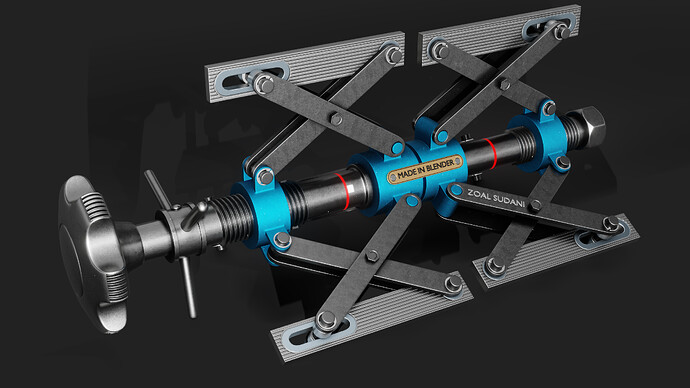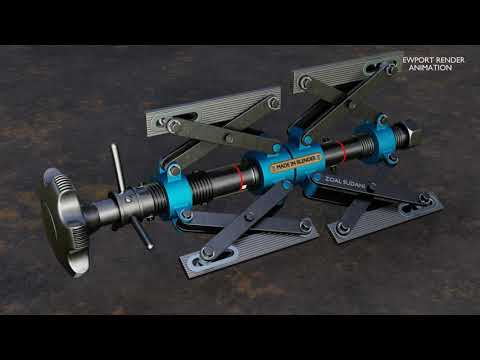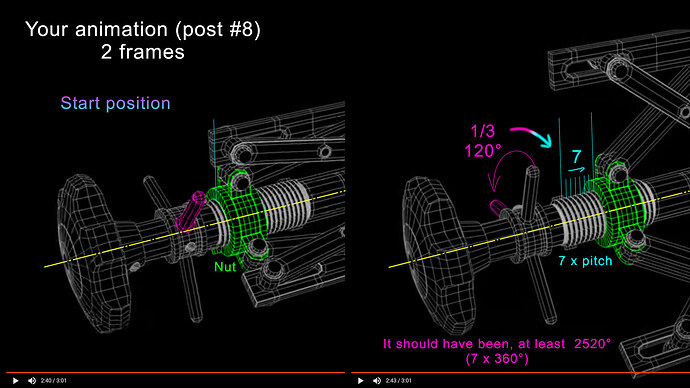I featured you on BlenderNation, have a great weekend!
Thank you …
IIt would be more advantageous to change the camera angle a little so that you can also see the rear clamp and thus directly recognize the function of the device.
Apart from that, nice work ![]()
Thank you for the thorough review. You’re right… you will see it from all angles in the video link below the image.
The link below explains how it works.
https://www.youtube.com/watch?v=NDYW448FRBk
Sorry, I don’t know how to embed the video here.
Thanks, after I saw the top view at the end of the first video, I already got what it was made for …
But I like your explanation video.![]()
You are welcome, Thank you for being here and interacting with the Topic …
Hello Zoal,
Great job …
Perhaps you should check your kinematics, it seems to me that the weak rotations of the “screws” (according to the “screw thread”) cannot induce such long axial translation !
Good ![]()
Hello JaAlVir,
thank you.
Maybe you are right, or not!
But if you are a mechanical engineer, you are right ![]()
Although the entire movement was done by one object constraint, the transition from location to rotation and transformation may not be entirely accurate in Blender (Manual variables)
Some values and data are estimated and may not perfectly match reality, with no fixed equivalent value.
If the task had been done in (SolidWorks) it might have been more precise and realistic compared to Blender.
I am not a mechanical engineer, but rather a graphic designer.
I simply wanted to convey the idea that this type of work can be implemented in some way in Blender.
Thanks again
Hello,
Your answer does not surprise me, because you have the same problem on your other topic : “hand tools”.
Whether you are a mechanical engineer, graphic designer, fisherman or even a desperate housewife … ![]()
Whatever your type of screw thread, the pitch defines the axial translation corresponding to a turn !
So you just need to know what translation your part must make to know what rotation this represents (or vice versa) !
And contrary to these preconceived ideas, blender is quite capable of doing this almost as “precisely” as CAD.
Now it is true that if only to suggest the movements, perhaps you can do such a so approximate work … or not !
Good ![]()
Hello,
When it comes to mechanics, there is no fancy words and vague theorizing. The response is often practical to clarify the idea.
If you don’t have this tool, you are just blowing air into a Pierced balloon.
Can you provide an example that helps clarify your point?
This will prevent the discussion from becoming random and ensure that we are focused on The aforementioned topic.
If you cannot provide a similar example,
I am willing to send you the (Spider Clamp.blend) so you can further checking what may be incorrect. you can enter the correct values and upload it again as a video.
Are you ready?
Yes: send your Email
No: we’re at a dead end!!
Hello,
My apologies if your incomprehension comes from my translation (but, there are none so deaf as those who will not hear).
According to Wikipedia : The screw pitch is the relative distance traveled in translation by a screw in relation to its nut during a complete turn (my words, the pitch defines the axial translation corresponding to a turn !).
Considering the above, but not having your real values, we will evaluate the translation of the nut by counting the number of threads. This will tell us the number of turns the screw must make !
And as a picture is worth a thousand words (animation, post #8, 2 frames) :
That’s all, you take it into account … or not !
Good ![]()
Hello,
At first I thought it was hieroglyphic… and soon I made it right, ooh it’s mathematics!!!
What a mesry!!!
if I reply, I’ll repeat what I said before.
So, if you keep in mind that work is not an industrial design, you’ll save yourself all this troubles.
I think you like to write more than work.
I like work more than writing. (Regardless of the results)
Thank you, JaAlVir.
Thank you very much.
Hi @JaAlVir657,
thanks for the detailed explanation.
Now don’t waste another second responding to this person. I think he’s demonstrated that he doesn’t deserve any attention whatsoever.
Hi @picto,
Thank you very much for the support.
Under these conditions, I had no intention of going any further and you reinforce my decision.