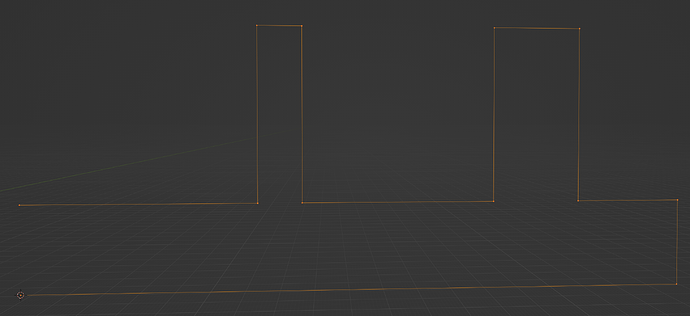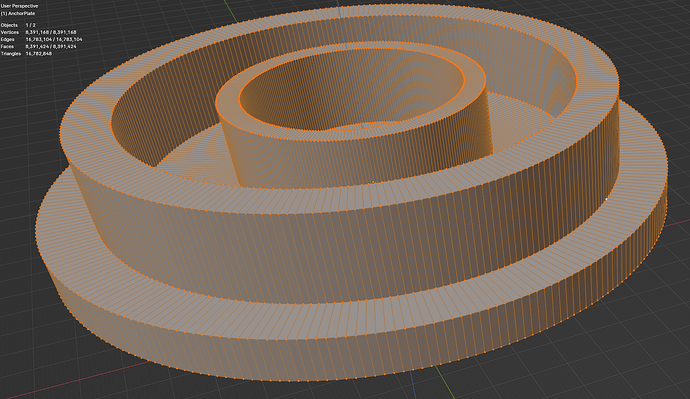I’m working on objects for 3D printing. When I create cylinders and other round objects, I generally use 256 edges. (Most of the time 128 is enough, but I stick with 256 out of habit because some larger pieces looked better with that count.)
I created a shape outline for an anchor plate as one part of something that will be assembled:
It has 12 vertices. The cursor and object origin are at the lower left vertex. I spin it around that for 360° in 256 steps, with Merge picked as an option. I would expect that to give me, at most, 256x12, or 3072 vertices total. And, with Merge checked, I would think the two vertices on the far left, that are the center of the rotation, would merge, so I should lose 255 vertices off the total for each of those two vertices, or 510, which should give me 3072-510, or 2,562 total vertices.
When I do this, I get 3,391,168 vertices!
With over 3 million vertices, the shape is unmanageable. It takes forever to do the simplest function with it. I did a Merge By Distance and that reduce the count, but it was still higher than it should be (3629 vertices). I selected the center with a box, from the top, in XRay Mode. I expected that to select 2 vertices, the one on top and the one on the bottom, but, instead, I got 1,069 vertices in just the center. The normal merge by distance (set to 0.0001 millimeters) didn’t reduce that count. I changed it to 0.01 millimeters and repeated. That gave me just the two vertices in the center (one upper, one on the lower surface).
What’s happening here? Why so many vertices in the center and why so many vertices overall - millions of vertices instead of thousands!