Hi, very new to Blender, but im trying to do a Spiral Duct, but have no idea where to start.
anyone know a tutorial how to do a surface like this
thanks,
Magnus
Hi, very new to Blender, but im trying to do a Spiral Duct, but have no idea where to start.
anyone know a tutorial how to do a surface like this
thanks,
Magnus
Simple ![]() well if you know it hehe. im just started with this so nothing is simpe for me at the moment
well if you know it hehe. im just started with this so nothing is simpe for me at the moment ![]()
but now i think i know how to do this. just need to do some changes in your file. need to change the bit that goes in to go out… ![]() now i know what todo tonight… hehe
now i know what todo tonight… hehe
thanks alot!
i got this black fields that i can get rid of 
and …
the top and bottom, how do i cut them so it get a straight cut like a pipe?
is there a way to change the diameter?
thanks! will study that one!
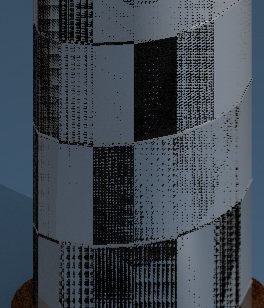

2 different version of the spiral duct, but why this black fields on one of them?
The black parts on the left image are probably from overlapping surfaces which could be fixed by removing doubles then making sure your normals are facing the direction you want.