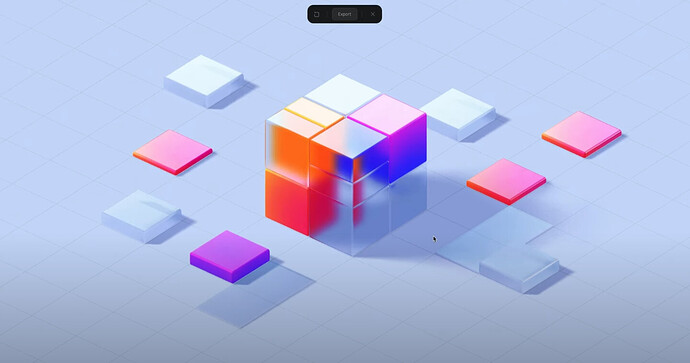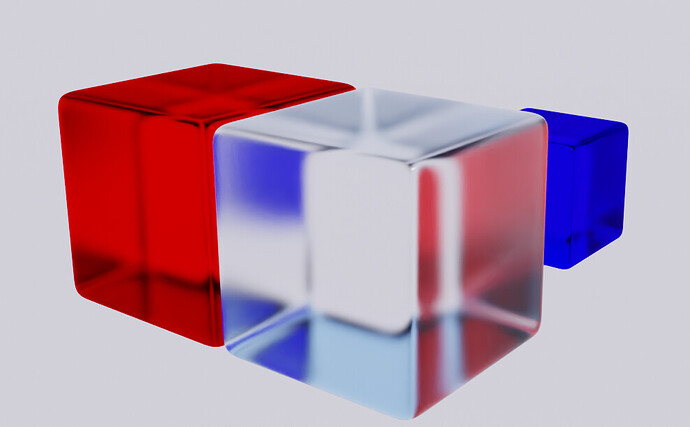well i’m looking for some help to replicate this effect in blender. this was originally done in spline but i’m pretty sure it can be done in blender, so any help would be appreciated
well i’m looking for some help to replicate this effect in blender. this was originally done in spline but i’m pretty sure it can be done in blender, so any help would be appreciated
I’m not sure if that’s what you mean, but I think you can achieve that result with a glass shader and increasing its roughness.
I’m not really sure if that’s a glass material really cause the refraction doesn’t look correct.
Welcome to BA!
It’ll be easier for us to help if you show us your Spline material settings.
Oh, I see this is from a tutorial. @Calandro, you’re right, the IOR is only 1.08. That material is not simple and it has components (like a matcap layer) that have to be done differently in Blender.
I’m dead on my feet and gotta go sleep, but if anyone else is interested in some forensics to translate this material to Blender, the tutorial is here: https://www.youtube.com/watch?v=IKkRtimo7Qc and at time stamp 2:45 he starts creating the materials.
Yes this is the tutorial! https://youtu.be/IKkRtimo7Qc
i’ve been having quite a lot of fun taking tutorials from other programs and trying to reproduze 'em in blender, is amazing how much you can learn by having to troubleshoot the different platforms problem and so far i’ve been successful for the majority of those tutorials but this one got me scratching my brain hhhhh
this was the closest i could get
https://imgur.com/a/HFWu4P1
Very badly explained tutorial, by the way. Clearly, it’s not for beginners in Spline. For me who never saw the program, it’s impossible to follow up.
Yeah, this is mostly over my head, also on the Blender side. I don’t really have the time to learn Spline either. I can sort of reproduce the glass layer, and I think I found a way to do matcap, but mine still doesn’t look close enough to this.
I’m not sure how their fresnel works (the documentation is seriously lacking). The instructor doesn’t go into what his “lighting” layer does, but that’s the main shading model – they seem to have 4: Lambert, Phong, Toon, and Physical. Probably a good bet to assume Physical here… ah, if only… no, actually that’s a Phong. That’ll make this even harder.
@VikaAshton – you’re just working within a single Principled BDSF? That’s not going to get you there; you will have to layer it similarly to how it’s layered in Spline. How much do you know about Blender’s shading?
Not much i fear XD
I’m gonna started playing around with shader mixing and layering to what I can get
The part of the mat cap I think could be done using this principle, no? I believe this works for cycles too.
This is awesome I’ll definitely give it a try!
Not bad at all. Maybe, in those dense materials, you could have some nice results using a bit of subsurface scattering.
Thanks, and SSS would be a nice addition a this point we’d be getting further away from the original reference but If we already can’t get the same exact result so why not to make our version even better, isn’t it?
Closest I could get (eevee):
A couple of important pointers:
Screenspace Reflections: refractions, high max roughness.
Color Managerment: View Transform Standard, Medium-High Contrast Look
Shadows in Eevee don’t always play nice with orthographic cameras. I use a distant camera with low FOV instead.
ColorfulCubes.blend (1.1 MB)
I don’t think it would get further away because the original seems to allow some light scattering through the objects, but they are not transparent. It’s kind of a translucent effect.
Brooo this is looking nice! Chef’s kiss! And thanks for the help and sharing the blender file, it’s gonna help a lot with my studies ![]()
No worries man, good luck.
If you have any questions, just ask.
Edit:
I skipped over your result as it was an Imgur link, but that looks really good too!
Made a similar eevee frosted glass shader a while ago, after playing with Spline.
I used a Hue/Saturation/Value node to crank up the brightness (and also saturation, if desired) of a Refraction BSDF (with roughness). Then I use Add Shader to layer a Glossy BSDF on top of that.
A Glass BSDF could work, but I found the approach above gives me more control of the highlight/reflection.
Finally, add some Layer Weight emission for some rim light effect.
It’s physically incorrect, but good enough for stylized rendering.
For Cycles, I think a typical frosted glass shader setup with the Light Path transparency depth trick to reduce render time would be good enough. You might also make the color value of the glass shader higher than 1 to achieve a brighter glass look with fewer samples, if physical incorrectness doesn’t bother you.