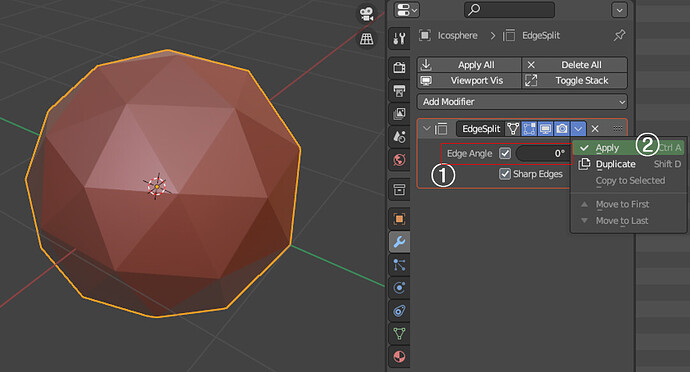Hi.
I’ve cut one rectengular plane into multiple faces using the knife tool. It’s like a puzzle now, but the pieces are still connected. How can I split them so that they are unconnected faces within the same mesh? I could select one after another and press Y (=split). That’s a lot of work. Selecting them all and pressing Y doesn’t work as they are still connected afterwards.
If you use [Edge Slight modify] all you can separate Edge.
-
Apply EdgeSplit modifier. (If you give 0 angle, all edges will be detached)
-
EdgeSplit Apply
1 Like
Wow, quick and works perfectly. ![]()
Thank you!
(and wondering why it haven’t come into my mind by myself…)
Or press alt + m → split faces by edges. This way you don’t need a modifier and it only affects the selected faces.
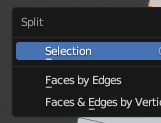
1 Like
This works well, too. Thanks.