Hi All,
very very basic question :spin: - how can I add vertex/split one edge? I have tryed the loop/cut menu but I want to add one specific vertex (just simply add one vertex between 2 other vertices).
How about selecting the edge and adding a vertex by W>Subdivide.
I was thinking somethink like this. Without splitting the face into triangles. Why it is not possible to make face (F button shortcut) for 5 vertices?
Attachments
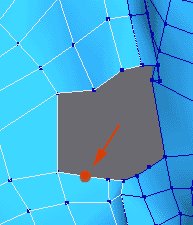
Blender only supports Tri’s and Quads, no support for N-Gons.
%<
OK - many
thanks.
blender supports fgones!
1
2 press F we have
3 select other 3 points
- press F again
5 select all our vert (or faces)
6 press F select fgon
7 fgon ready
Attachments



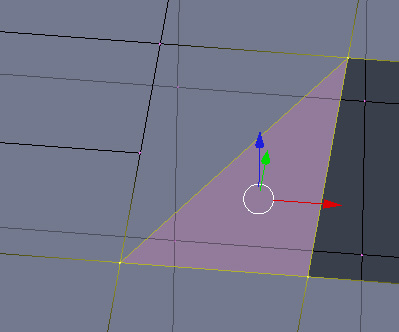
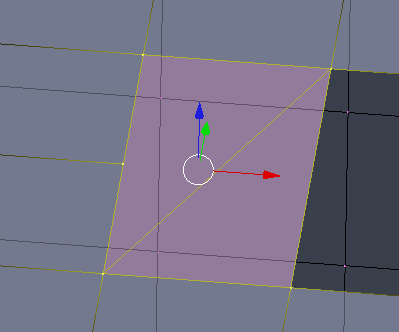
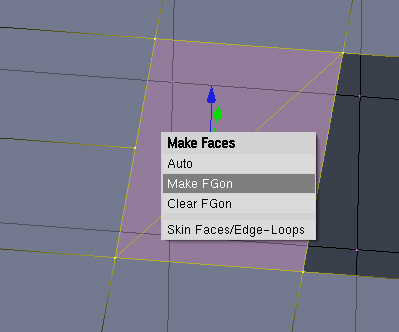
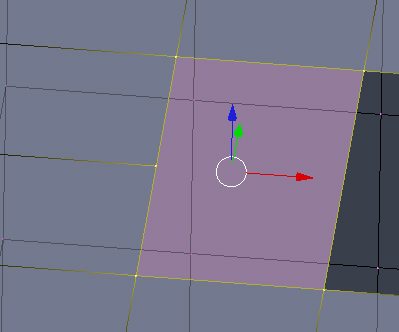
How to make a N-Gon:
open blender & delete cube, then add plane, next press ctrl + r, then delete the newly created edge. there you have it a N-Gon ! so like the topic tittle says how does one actually split edge or add vertex ?
To be an N-Gon it has to be closed or faced. That cannot be done in Blender so it is said that Blender cannot handle N-Gons.
If you want to add a Vertex you can select on in Edit mode then press ‘E’ for extrude and there you have added a Vertex.
The developers are working on N-Gon support in Blender but are not finding that very easy.
If I remember well, the in-built Mesh>Extra Objects addon allows you to add a single vertex.