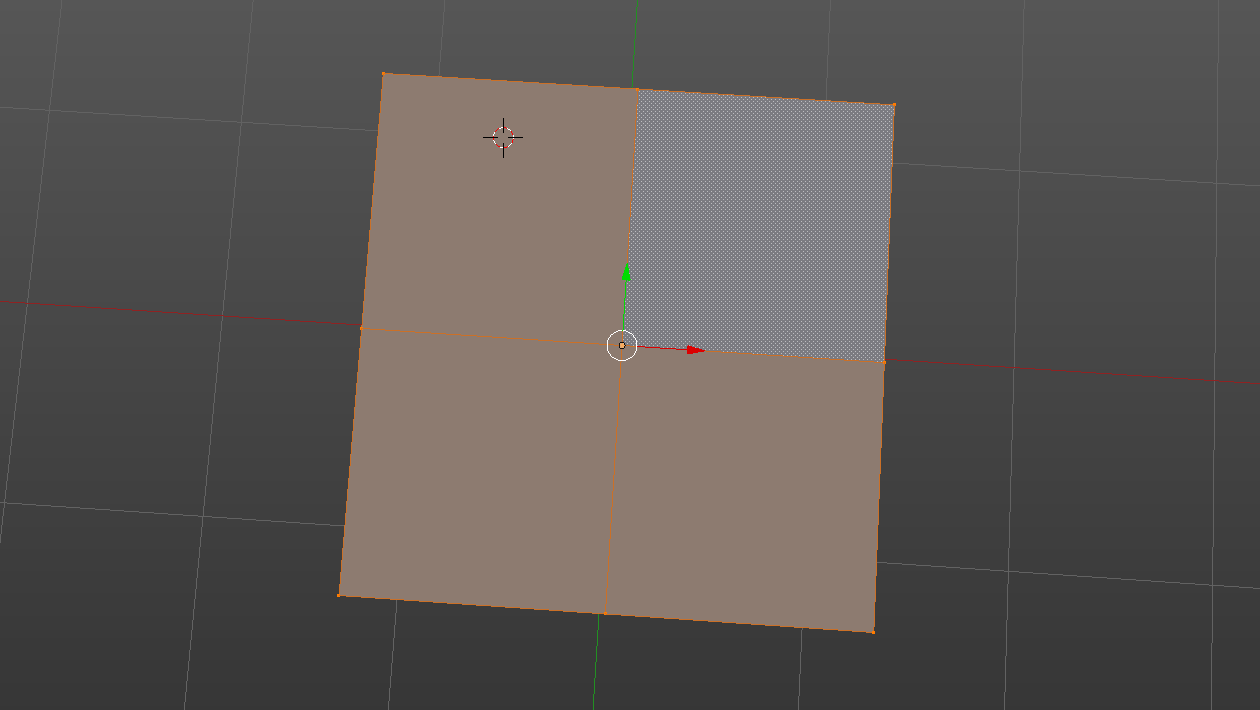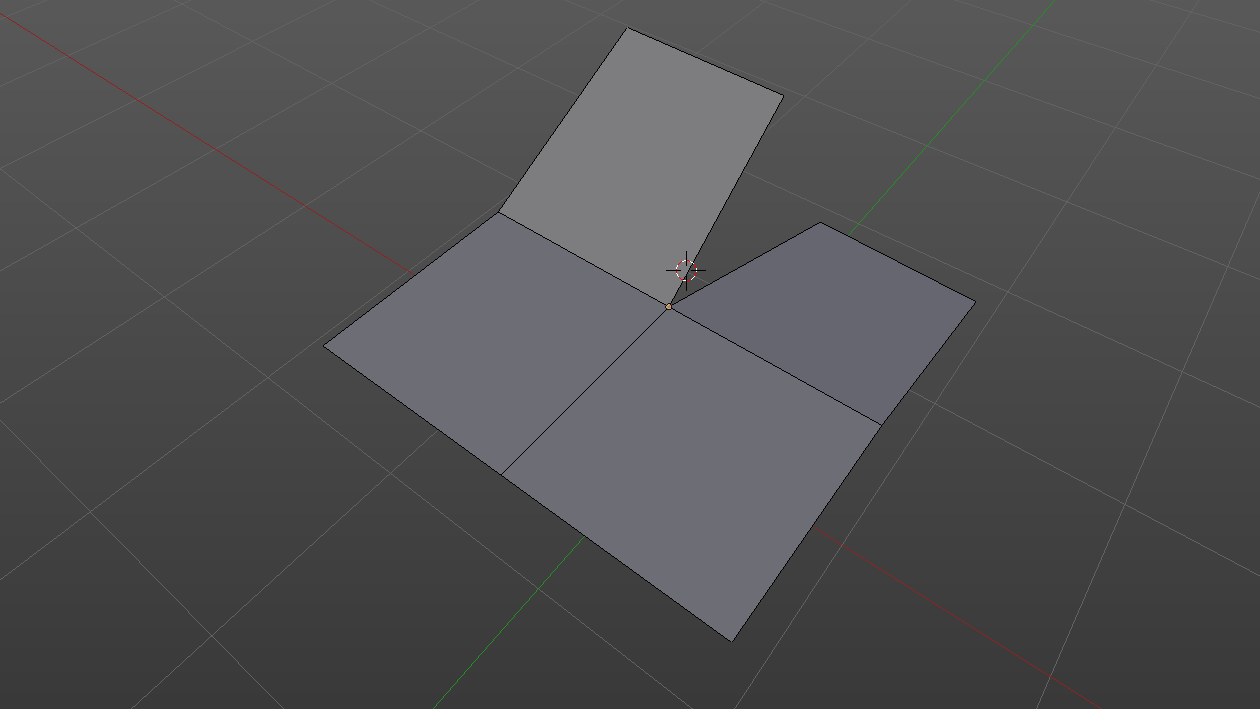Hi there, I have one question about splitting because I’m quite desperate about feature which I still can’t find. Let’s describe my problem. I have one mesh, let’s say plane, which I want to split. But not the whole mesh, but just part. Like when I take scissors and make a cut into the half of the paper so the part of the paper will be split into two parts but still connected with the intact half. I know there would be some really easy and obvious way how to do that. But I don’t know it and only way how I can do it now is to split part of the mesh into new mesh and then connect it by merging vertexes to the old one 
I know there would be some really easy and obvious way how to do that.
Show exactly what you want to do so it’s obvious to everyone else what you are asking.
But I don’t know it and only way how I can do it now is to split part of the mesh into new mesh and then connect it by merging vertexes to the old one
You talk about splitting then joining. Make it 100% clear exactly what you want. Again, show examples
Ok, so for example I have this plane:
and I need to split the upper half into two parts, but I want to use existing topology. So I select an edge, where I want my cut:
and now I need some tool, which cut it so it will look like this:
Both pieces are still connected to the lower part of the mesh. With my current knowledge I can do that only by selecting face and separate it with tool for Separation. But using this method I get new mesh without any connection to the old one. So A have to join it again and then merge vertexes in the place where I want the mesh to be connected to the original one.
Noone has any clue? 
Shortcut V in vertex mode. (Rip)
make sure you select vertex where you want to cut then shortcut V (rip) 
Thanks very much guys  I’ve thought it would be something simple like that
I’ve thought it would be something simple like that