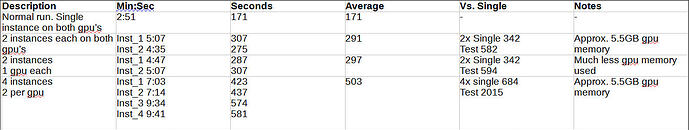Not a sketch but I’ll put this here. It is mostly related to this post https://blenderartists.org/t/dual-gpus-for-rendering-in-cycles/1506532/8.
TESTING MULTI-GPU MULTI-INSTANCE RENDERING WITH CYCLES
TEST ENVIRONMENT
Windows 10 Pro
AMD FX 8320
16 GB system ram
Two GTX 1070ti gpu’s with 8GB memory
Rendering with Cycles in Blender 3.6. The same scene is used for each render.
NOTES
Comparison 1: The average time per render is compared. ATPR = total seconds / number of instances.
Comparison 2: Total render time compared to sequential normal renders.
Instances were divided among gpu’s by setting the system preference for each instance.
CONCLUSIONS
The data may be influenced the limited resources of my system so this test does not support solidly based conclusions. Some observation and speculation may have merit.
For my system multiple instances produced slower results that sequential single renders.
OBSERVATION AND SPECULATION
Tests on computers with more RAM, more gpu memory, faster cpu may have better results. This would mean that any benefit of multi-instance cycles rendering with multi-gpu’s is dependent on system configuration.
I recommend searching the web for more information about this type of rendering for cycles before investing money in hardware. It may be beneficial on some system configurations but not others.
I think my system was bottle necked in the preparation and loading stage before rendering started. Any of CPU, system RAM, and disk would peg at near max usage but then decline except disk use for the 4 instance test.
Blender may have invoked out-of-core memory as it has some ability for that. That would explain max disk usage for the 4 instance test and contribute to slowness.
While the instances fit into GPU memory they may have been fighting for GPU cores.
Note that multi-instance rendering works well for Eevee in my experience. The test above is for Cycles.