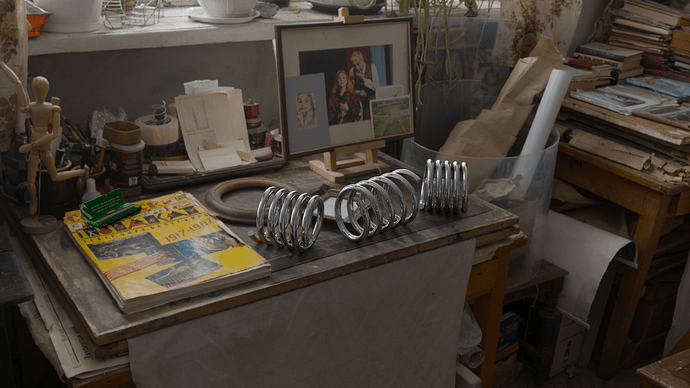I was trying to make springs that I could expand and contract using just a spline. Resizing the spline failed, since it stretched the circular geometry, but shape keys work just fine (these are three identical springs). At the same time, I decided to return to fspy for camera matching. This is the result, though something still looks off, to me.
You made it well,
but the lighting and reflection don’t match the environment, so it looks strange. ![]()
Well, the whole of the lighting is HDRI, and so there should be no problem there.
However, I employed classic mis-direction. The real issue is the cigarette papers on the book are too saturated.
I just looked at a spring solution myself and used Geometry Nodes.
How fast was your process for creating the spline and do you think it would work for hook springs?
Well the way I did it is very quick. You simply create two shape keys spline. Base at fully compact, and shape key fully extended, and voila, you can blend between the two using the shape keys. The geometry is in the spline settings, which is trivial for a round profile.
It may work for hook splines (I didn’t try) though if the hook changes the dimensions of the spline (which shape keys don’t) then you will end up distorting the profile.
spring.blend (1.2 MB)
OK thank you. I sometimes forget about the extended geometry objects.
This is what I came up with. Everything is editable so you’re not locked into any parameters after you’ve created the helix. Just keyframe the Length value.
spring_GN.blend (1.3 MB)
Well, both work, but it seems mine needs less effort ![]()
Yup both work just fine. I like exploring options, learning new things, adding to the tool bag.