Hey guys,
this isn’t really an art project but I wanted to post it here cause I’m finished with it. I have created a procedural cloud material and a cloud mesh with the sculpt tool. Here are some screenshots and a .blend. Hope it’s useful!




Hey guys,
this isn’t really an art project but I wanted to post it here cause I’m finished with it. I have created a procedural cloud material and a cloud mesh with the sculpt tool. Here are some screenshots and a .blend. Hope it’s useful!




Dude! Why did I not think of using SSS for clouds?!?!
Anyway, looks pretty nice.
Cyborg Dragon came up with something similar not long ago - in the Test section. However you seem to have done a few things differently.
It would be cool to see a version that’s more normally lit instead of backlit. Cyborg Dragon’s clouds were backlit as well.
//Mathias
well they look backlit because of my poor control over the SSS, but they really aren’t
Thanks for sharing!
This is what I got by playing with your file in the compositor.
the blend:
http://dani2.chez.tiscali.fr/cloudmesh.blend
Dani
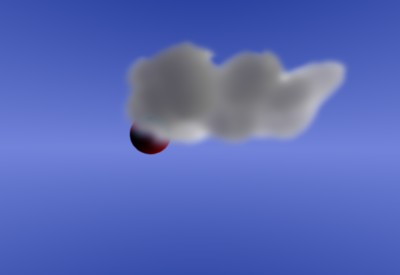
Yes sss is the volumetric simulation, si I think it’s a goot idea to use sss for simulate volumetrics materials like clouds.
thank you! this is great!
It’s mainly the shape of the clouds and the SSS scale that’s different, otherwise they’re pretty close to my clouds. My clouds used a larger scale of SSS because I put bigger clouds in the image, and they’re not as smooth because otherwise poly count would be too high. I also used the radius control for the blue color to make it slightly blue as it gets deeper (as clouds do look bluish when they’re thick)
I noticed this made Blendernation as well, a link to my topic made it as well. Good job anyway.
Great idea! Thanks for sharing =)!
Also, Bart should’ve picked the second or third image, I like those a bit better then what he chose for his blog.
I agree I like the 3rd one best!
This effect could be greatly improved with a little transmissivity, but I’ve been having trouble lately adding just regular raytraced transparency to an object WITHOUT fresnel effects which force the edges to be opaque. This is really frustrating. I’m looking to just add a 1.0 IOR (no refraction, and make it so that if the clouds get thin then they’re transparent. Didn’t someone figure that out already? Like with that japanese watercolor image and the fish…?
hmmm…Id apply a lil gaussian blur to just the cloud in the compositer if I were you…and if I knew how…
Could you also post your method for modeling the clouds please.
I don’t have time right now to do a detailed thing about it, but I’ll run over the process:
I might suggest a bit of motion blur to the clouds so that the edges are not as crisp. An earlier mention of gaussian blur helps also. I forget who suggested the blur but it IS a good idea.
Don’t bring up threads up from the grave.