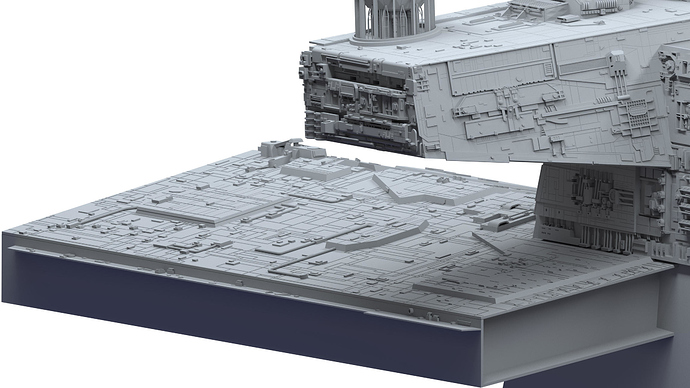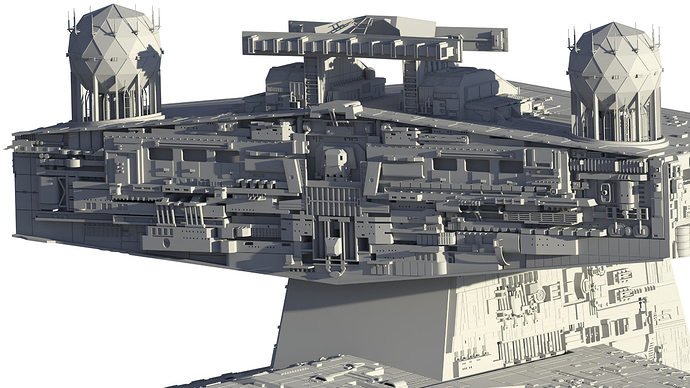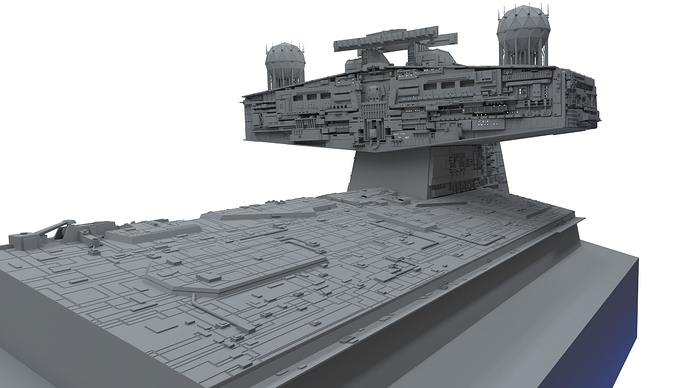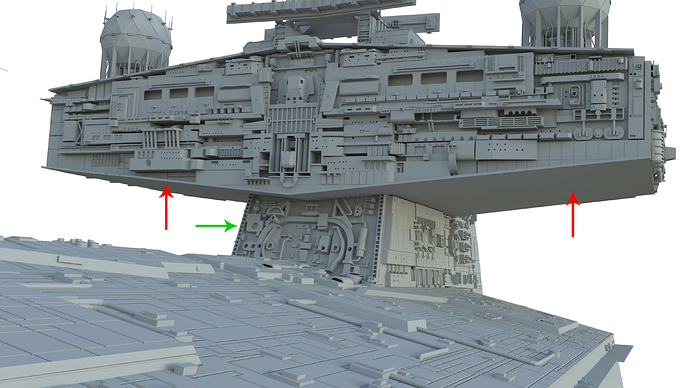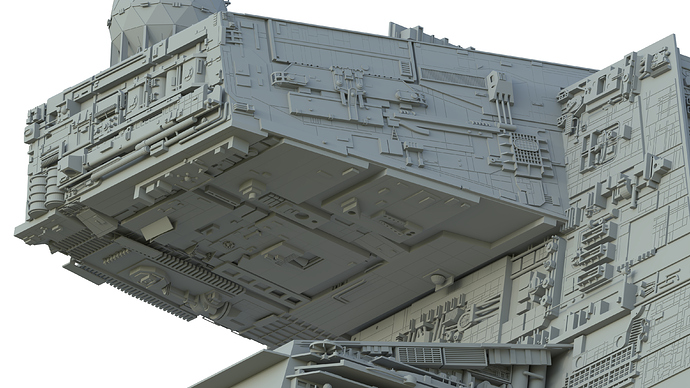No matter the size of this project - your skill is to be admired.
@Samus, thanks, appreciate the comment very much. I think it is more determination than skill though, a few months ago I knew nothing of hard surface modelling. Spent a lot of time watching vids, reading and asking questions. IMO I think anyone interested enough can achieve in Blender or any other 3D software.
PS: The ONE with skill here is that Clockmender guy, making those node setups and talking about AN this and Bone that. I am sure he is an alien sent to confuse me or take over the known galaxy with those nodes!!!
Shit this is good modelling my friend! keep up the good work, for I feel this is to be a long endeavour. As they all say on the 3rd day of the fifth month “May the forth be with you”.
Cheers, Clock.
PS. looking forward to my slow sea voyage to Cape Town and a few days there. anything I absolutely must do when I get there?
Hey Clock
Thanks.
1st and foremost, get pissed often and repeatedly. :evilgrin:
Cable car up table mountain is a must, views are breathtaking, just need some days without mist or that is a bals up.
Tours to wine farms for tasting if you are so inclined, some of the best in the world is made there.
Food is great too, if you like seafood it is normally fresh from the ocean that day.
Wildlife safari can be done, penguin colonies can be seen, there is a lot. I am sure that on the ship they will have some pointers where to go and what to do as well, if not there is always GOOGLE.
Hope you have a fantastic time, if you happen to make your way anywhere near Johannesburg, PM me and I will take you for the best pub lunch ever with as many ales as you can handle.
Best Regards
Shaun
Wow, at the level of detail and modelling, and simultaneously, ‘ouch’ at the size and complexity of this project. Applause!
You could probably create the basic hull shape mirrored, and then have the individual hull details for each side on different layers.
I can only second others. Incredible and wonderful amount of detail. Already worth 5 stars. Keep it up!
Hi Again
@Tea_Monster, thanks. Thanks for the suggestion about the hull, I may just do it that way. :yes:
@minoribus, thanks for the kind words and visiting again.
Been a long while since posting, managed to do the front part of the bridge tower, there is still the front part just above the top deck and then the underneath to do.
Fiddled a bit with lighting and will post a render with the lights on tomorrow when finished.
Regards
Shaun
This looks like my nightmares when I think about UV unwrapping it.
Hello my friend! cough sneeze, swear, etc. full of flu just now, but enjoyed Capetown!
Glad you are still at it (Blender I mean).
Take care, Clock.
Hi
@Regono, thanks for looking in here. I am sure this will be a Smart UV Project unwrap. :evilgrin:
@Clock, sorry you been sick my friend, hope you feeling better. Glad you enjoyed your trip, been trying to get the missus on a boat for years, but she is scared it will sink. :eek:
Shaun
Hey Shaun,
Are you still alive? 
If yes, pleeease tell me which addons you use and which Videos you watched to Archive this Level of skill!!
Hi Pollin125.
Still alive, barely. Have been sick for ages and have not opened Blender or the Forum for a long while. Sorry so long for the reply.
I use Hard Ops and Boxcutter as well as Add Mesh and Tube tool, the last two are free, but Hard Ops and Boxcutter are paid, but not too expensive and really worth the money.
I do not know what level of modelling you are at, but the best advice I can give you is to find something and model it, there are plenty of guys on the Forum that are glad to help and many many YT vids for instruction when you get stuck. You just need to get stuck in, there is no shortcut or easy way around it, like anything else in life it takes work to get better and ANYBODY can do it with the effort.
As you go from model to model you will improve and one day you will find that you can model really intricate things.
Hope that helps, let me know if there is anything else and I will try to assist.
EDIT: Forgot about loop tools which is very helpful and KNIFE Tool, this is one awesome little tool which can do wonders.
Regards
Shaun
Thanks to Pollin125 I have decided to get going on this project again. Not sure how long I will keep going for and when it will get finished as the going is slow and tedious. You work for hours and hours and you see very little in the way of going forward, so this is quite disheartening at times.
Much of the time is spent scanning through the hundreds of ref pics I have, but for the smaller stuff the pics get blurry when you zoom in to see what to model even though I have about 100 high res ones that @thorst sent me many moons ago. So then its off to the net to see if you can get something for lack of a better word ( seeable )
I have completed the front of the tower so its the two undersides and then that section is basically done.
See what you think.
Regards
Shaun
This is really cool! I applaud your efforts to model accurate pieces! 
Hi All
@Magnavis, thanks so much for looking in here and comment!
A small update, got the left underside of the bridge done, now for the right and then the detailing on the sides of the upper deck can start.
Regards
Shaun
Wow! Outstanding work as always!
I am sorry to hear you are sick, I hope you get better soon.
It’s nice to hear that even you struggle because progress seem so slow. Thanks for recommending the addons. Paid addons are not really an Option for me at the Moment, but I will look into the free ones you suggested.
I guess it’s a bit against the spirit of the project, but you could look into the plate and greebles add-on, that could take away a lot of the tedious work, as it can automatically create very detailed “sci-fi surfaces”, and you can actually use your own “greeble” models.
I guess you could at least use it for less importants parts that would be mostly seen from afar if you want to keep the manual work up for important parts.
Anyway great project and good luck ! 
I do have the plugin and use it to cut certain areas once I have predefined the layout for the cut, the greebles/little boxes I am placing by hand ( I know it’s madness ), but like you pointed out “The spirit of the project”. If you just allow the plugin to place everything for you, it seems a bit like cheating, but that is just my opinion?
I am aware that there is no way that I could possibly get it identical, but at the outset the aim was to get it as close as I possibly could.
The little cuts in the real big areas I am doing with displacement with images made in Inkscape.
Thanks for visiting!
Regards
Shaun