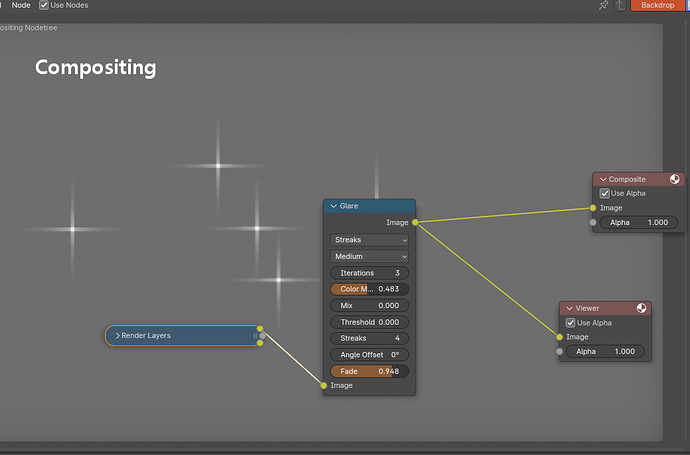There is weird lens flare that appears when the image finishes rendering. I turned off bloom in eevee, and rendered in cycles engine. I’ve attached a picture to show what I mean. How do I turn this off?
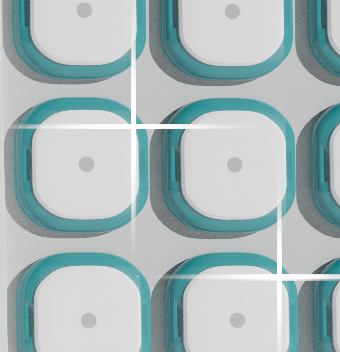
Is there a way to turn that off? I have other blender files set up where I don’t get these streak shaped glares when the software finishes rendering the image. Thanks for pointing me in the right direction!
remove the glare node, or change its settings if you still want some kind of glare effect.
I removed the glare node and when I re-rendered the image, it just appeared black. Why is that happening?
Did you reconnect the render layer node to the composite node?
I did not. That was the issue. Thanks!
2 Likes
Ctrl+X can be removed (maintained node connection) by truncating the node, or disabled using the M key.
What comes out in black is probably missing the node connection or it’s connected in the wrong place.
Please capture the node screen and attach it