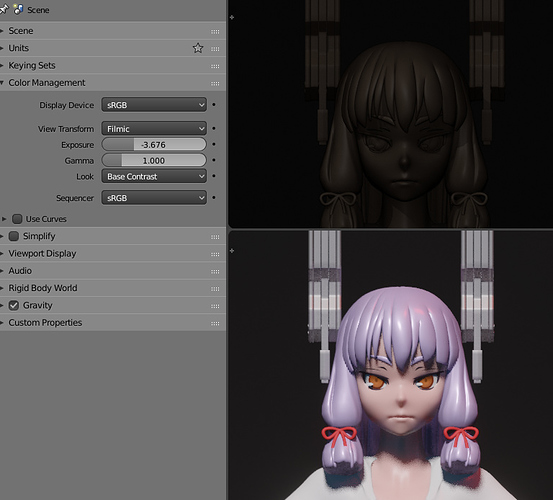The options of the cavity are in the properties, to have the options of the specular we need to add a shader
etc etc
There is a tricky bit though, have various toggles and operators found in only one place and you get complaints about the mouse travel required (for some UI topics, it really is not possible to win) ![]()
AH! You meant the strength of the HDRI, not the overall exposure of the viewport render. My bad!
Right now, you want to add and edit shadows you need to go to 2 places.
You want specular ? You need to activate it and polute you scene with materials and then go in the material settings to edit it.
It’s IMO a lost of time and too many mouse travels.
scene color management also applying to solid view (and on matcaps, etc) is really annoying, it would be nice if exposure, gamma and maybe hue/saturation were separate settings for solid view (i would need fewer matcaps if i could hue shift them).
on scenes that have high exposure or weird color curves I have to reset them in order to model, unless I do weird stuff like copy a linked scene just for modeling.
picture for clarity:
btw i can’t believe how much of an overall improvement 2.8 is, if edit mode modifiers were working i’m not sure i could keep using 2.79, stability issues aside
Not when they are placed in logical places…
Shortcuts and customization are there to kill the mouse traveling… Organization is the most important thing in UI design…
Interesting commit:
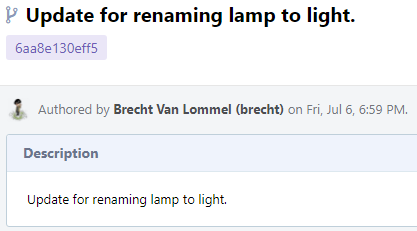
So lamps in blender will be called lights now? That’s cool…
And while we are at it, how about change Grab to Move? Grab always felt weird to me… ![]()
You know what else is pretty cool? The new manipulator for the extrude tool.
Yes. I am easily impressed.
All I want is to have the regular transform manipulator when I’m using tools like inset,bevel etc… 
This reminds me of a feature blender sensei format recently added:
I know its not the same code. It just reminds me of this feature.
Its not technically the grab command. Its called translate in blender. We just say G for grab because it makes the hotkey easy to remember (Maybe it was called grab in the past or something. I’ve only been using blender since 2.72).
Grab is being promoted… ![]()
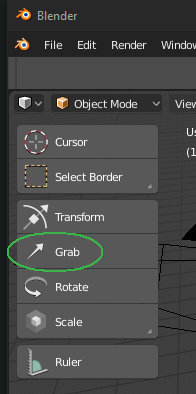
Oh, I didn’t even notice that. Well in that case I’m in favor of calling it grab because pressing M to use the tool would be a pain. That or they could change it to T for translate, but then new users might not be familiar what the term means in this context. We could also continue to use some of the legacy tutorials on the basic transform hotkeys as well.
There nothing wrong with that. I understand the need for wer style controls in blender for the sake of uniformity with other apps that adhere to the autodesk keymap standards.
The downside to it however is the fact that there are alternate key layouts that scatter these keys across the keyboard (azerty, dvorak, chordic keyboards). The only consistency with wer is the fact they are clustered together in qwerty, so at least with blender’s standard we have shortcuts that are easy to remember even when you can’t press the most used ones using only your left hand.
The new undo system can support this fairly easily.
Undo was tested for some days in the studio before it was committed to master. While the dyntopo-sculpt bug slipped though, it’s known and reported.
Last I checked it works well enough not to block artists here so I’ve not made it a priority to fix.
A trade-off we have made with this code-quest is larger changes which require design get priority over more general maintenance (which can be done remotely and normally doesn’t require artist feedback).
The way I see it, we’ll fix crashes before the release - whatever happens, so it’s a waste of time and money to work besides artists and designers only to perform routine maintenance tasks. OTOH Blender shouldn’t be completely unstable either, It’s a balance where at a minimum artists in the studio shouldn’t be blocked - unfortunately some external users suffer, to this I can only say - best wait until the release candidate.
Do I understand correctly that improved undo is planned for release candidate?
To be fair Local Undo works perfectly, it’s the object mode that always had a problem.
I doubt this will help, but for myself I recently prototyped a script that switches global undo off if scene file is over 500mb and starts using alternative script based routine. As modifications are usually done to selection, i save the current selection and object transformation matrices into dict by querying bpy.context.window_manager.operators to detect changes ( in scene_update_posthandler). Based on that very little information saved to dict I can undo Selections, Transformation changes and also Relink objects to scene if they have been unintendely removed. It is a limited prototype, a lot could be added (e.g material changes, animation related data) but it works very well.
In nutshell ONLY the global undo is problem and there can be simple solutions as such that do not require deep under the hood changes. Just need to be a bit more selective with data that gets serialized (usually selection).
Overall I really hope that very heavy scenes are thrown to it. Modern characters in sculpt/development phase are ~10mil tris + lots of extra detail. Animation scenes are very complex (terrain alone can be 10x that). Architecture scenes are also heavy where adding just adding a few trees would lag the scene down considerably with global Undo. I hope there is a solution planned.
Thanks
The current system will have known bugs fixed, further improvements aren’t a priority for release.
Hello! Although I feel like this is off-topic, I’d like to say that I appreciate how blenders UI makes the distinction between the light-emitting and the light emitted. To say “the lamp emits light” sounds better to me than “the light emits light”. It’s by no means a big deal (like, at all) but I didn’t think the current naming was an issue needing fixing.
Blender is trying to get out of the “weird” zone, every 3d package out there call it light, cuz they are nothing more than light sources, so the change is fine imo…