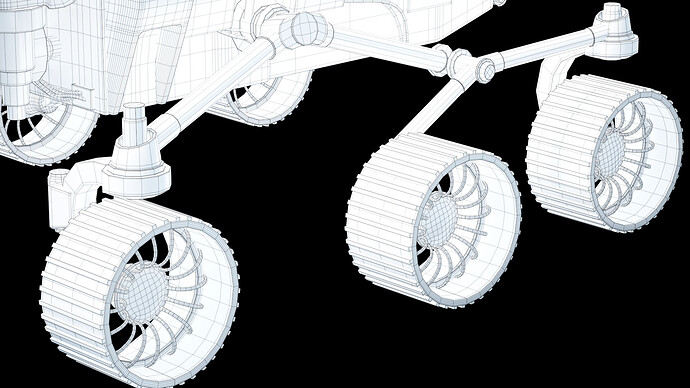When you select import step you simple open up this with the “whell” to the upper right corner.
Check you have removed any previous versions first and then install the 1.0.9 alpha.
Thanks, that did the trick!
What is the latest stable version?
Hi. I have been importing poly-surfaces from Rhino as Step in Blender…and worked perfectly.
I am not sure why, but there are sometimes the step files comes empty into my Blender scene…it creates the collection …but there is nothing in .
There was a bug that should be fixed in 1.0.9. If it still persist, if you can, do send me problematic STEP files.
For some reason it failed to link the mesh objects into the scene collection. The objects themselves should still exist, just not linked into the main scene.
ah ok I am using version 1.0.0 I will try to update it.
Thank you
Is that the one that cost 17 Euros or the free one?
The free one is old and unsupported. Everything happening in this thread is about the paid one.
Great, then I need to wait for my boss ,)
I downloaded your latest plugin the version says 1.0.0 (the file says for 2.93 and above)
You mentioned the working version is 1.0.9?
Hey @ambi
I recently purchased the license for your addon. My goal is to import a model, that I designed in Solidworks, into Blender and be able to produce a structured (preferably quadrilateral) mesh. I am aiming for the results as on the image below (image from turbosquid.com).
Kindly advise me, can I achieve similar meshing results when importing STEP files using your add-on?
Would you say that your add-on (or any other software such as Moi3d) does only initial meshing and remeshing is required in Blender to achieve high quality mesh? What are the tools/techniques that I could use after importing my STEP file with STEPper to achieve similar results?
Finally, would you recommend using Moi3d or your add-on for importing projects from Solidworks to Blender in terms of mesh quality?
I would be grateful for any advice or recommendation from you or anyone else reading this, since I am a new Blender user. Thank you very much.
Moi3D is generally very good at meshing as far as I can tell.
The addon uses triangulation and doesn’t often produce clean quadrilaterals. The normals should look good, the underlying topology just may be quite messy. In Blender, Alt-J converts tris to quads and it sometimes works well, but often not.
I’ve experimented using https://exoside.com/quadremesher/ on the mesh produced by the addon. You can use the marked sharp edges to guide the remeshing process.
@ambi Thank you for your reply!
What do you mean by using the marked sharp edges in the QuadRemesher? I have this add-on installed and I can not find this option. There is Vertex Colour that allows specifying mesh density based on some colour markings… Can you please explain what you meant?
So the options that I have to achieve similar mesh results are the following:
- Importing STEP file (using STEPper, Moi3D or any other software that converts STEP into OBJ)
- Remeshing using the internal function Alt-J or using QuadRemesher
Please correct me if I am wrong somewhere.
The addon marks discontinuous normals across an edge as sharp edge. You should be able to use that data as in input to QuadRemesher if you think it will produce good results.
Hello @ambi ! i am having troubles with the new version off blender!
Python: Traceback (most recent call last):
File “C:\Users\Ricardo Pereira\AppData\Roaming\Blender Foundation\Blender\2.93\scripts\addons\STEPper_init_.py”, line 392, in execute
for _ in executor:
File “C:\Users\Ricardo Pereira\AppData\Roaming\Blender Foundation\Blender\2.93\scripts\addons\STEPper_init_.py”, line 413, in main
from . import importer
File “C:\Users\Ricardo Pereira\AppData\Roaming\Blender Foundation\Blender\2.93\scripts\addons\STEPper\importer.py”, line 10, in
from OCC.Core.BRepMesh import BRepMesh_IncrementalMesh
File “C:\Users\Ricardo Pereira\AppData\Roaming\Blender Foundation\Blender\2.93\scripts\addons\STEPper\OCC\Core\BRepMesh.py”, line 18, in
from . import _BRepMesh
ImportError: DLL load failed while importing _BRepMesh: Impossível localizar o módulo especificado.
location: :-1
Is the add-on broke or I am dome?
- Check your Blender Python version. Python 3.7 works with 2.92 or earlier. Python 3.9 works with 2.93 or later. There’s a version in the Gumroad folder for Blender 2.92 or earlier and Blender 2.93 or later. Install the correct one.
- Is Microsoft Visual C Runtime 2017 installed?
- Did you delete all previous versions of Stepper before installing new one? (Check the addon folder before installing that there’s no Stepper folder there)
i try every thing you quoted, but didnt work, but for now is not a big deal because i can use the 2.92 inted to import the step
You installed MSVC 2017 runtime, removed the Stepper folder, made sure all the traces are gone, and installed STEPper_1.0_for_Blender_version_2.93_or_later ? What was the error?
I only have these one “STEP_OCC_import_1.0.0.zip”