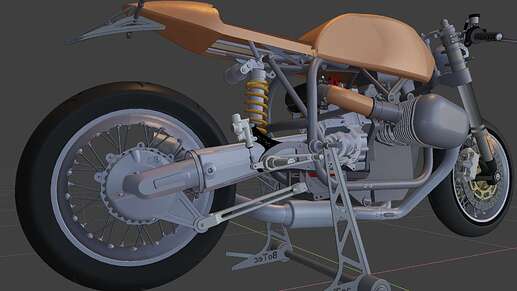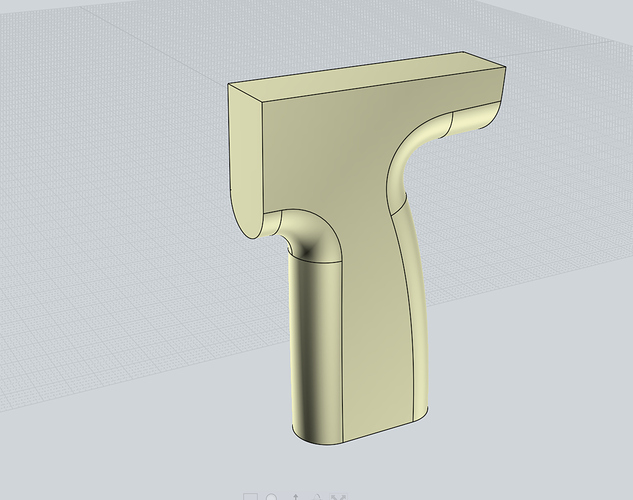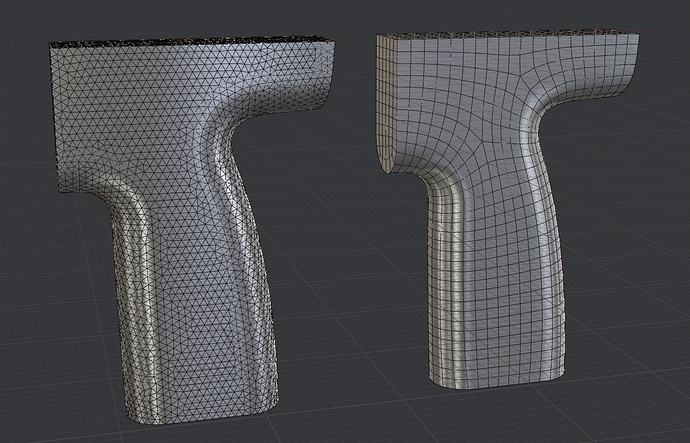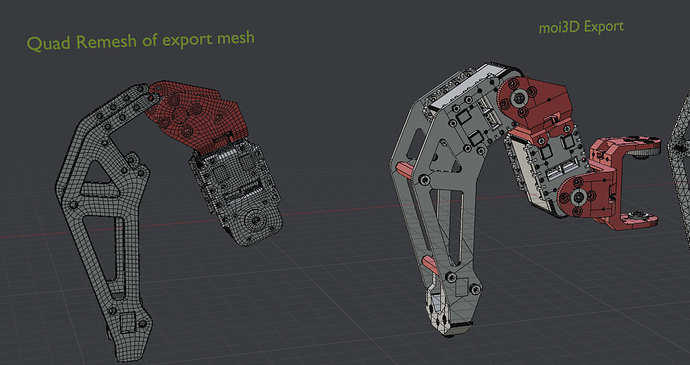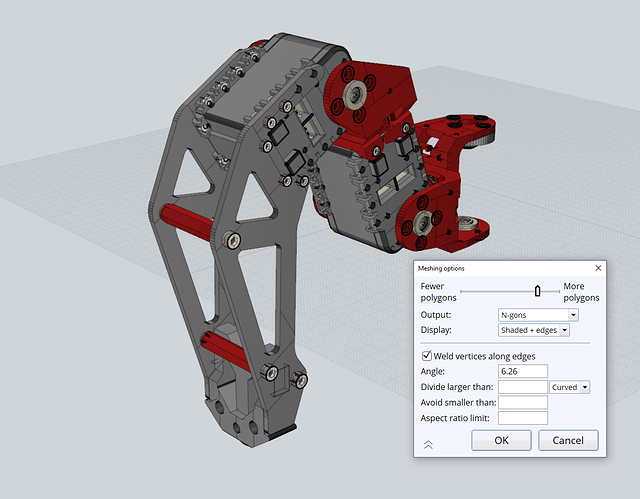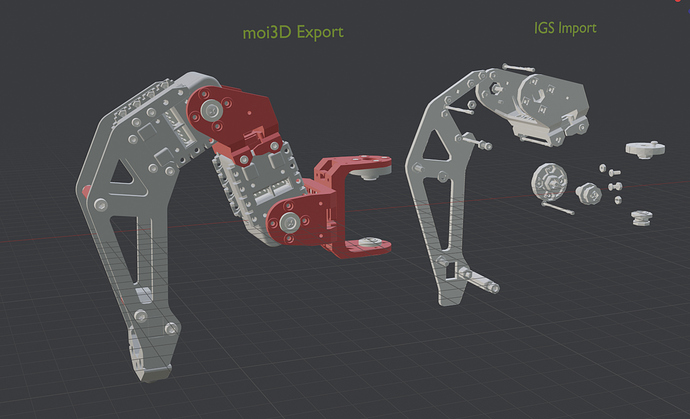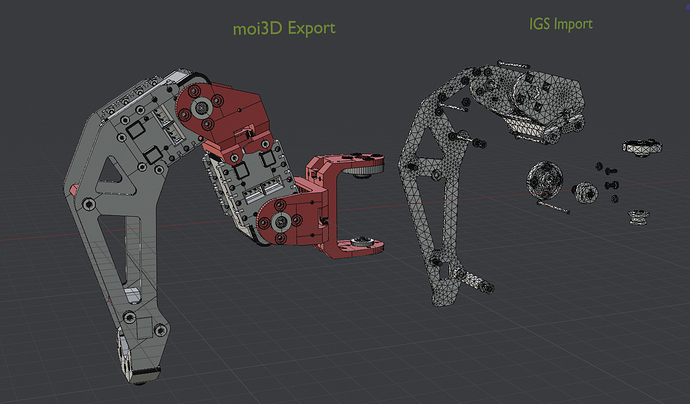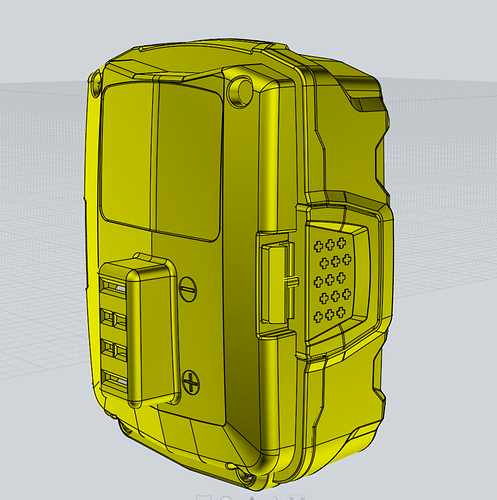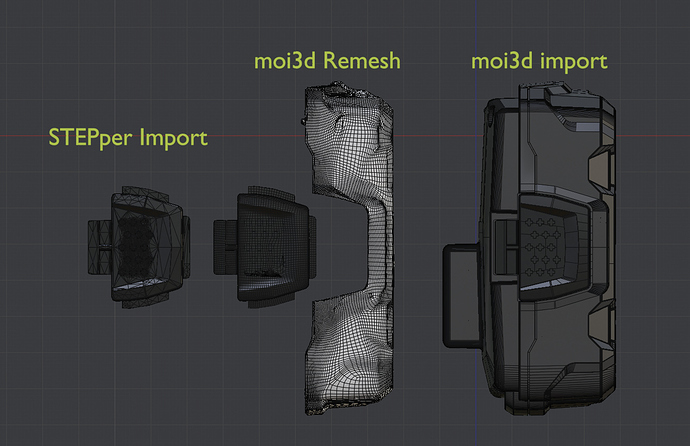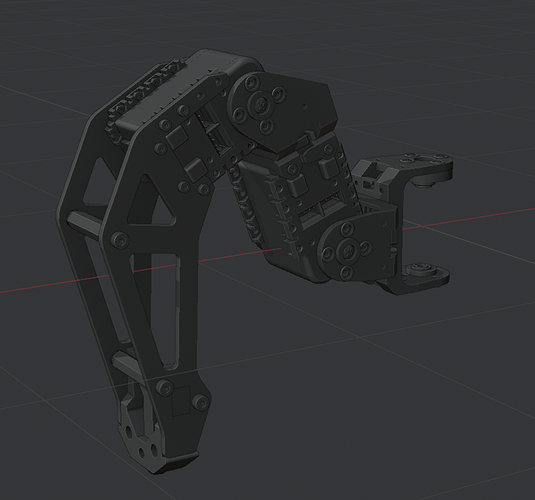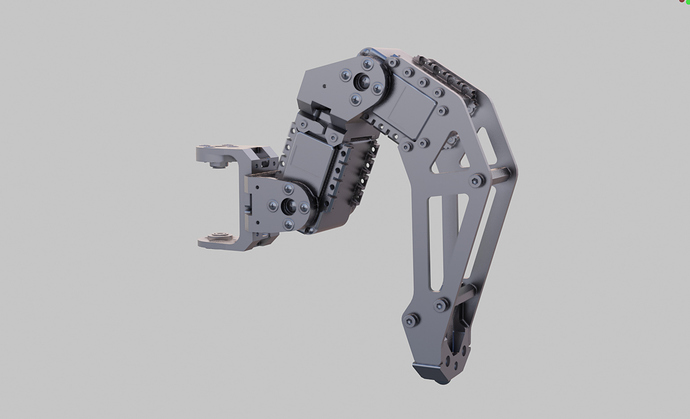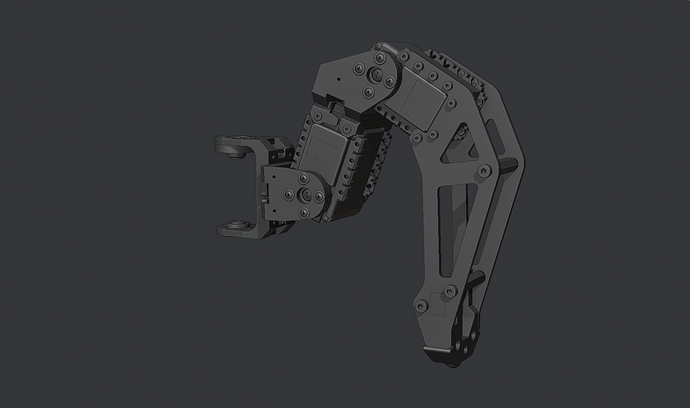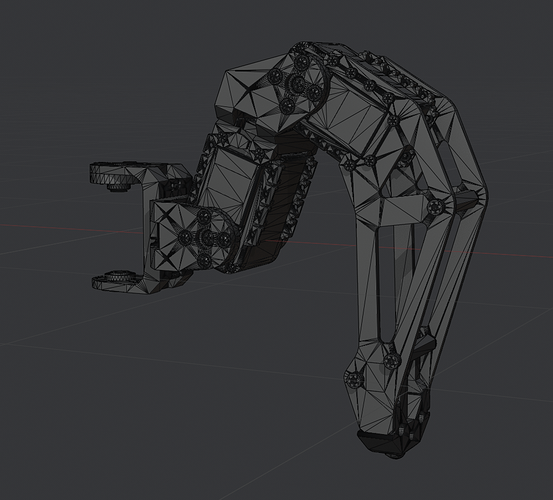I created an addon to import STEP directly into Blender. https://gum.co/stepper
It’s written using the OpenCASCADE library. Note: it currently supports only STEP, no IGES.
If you have any comments, let me know.
Frequently Asked Questions – Please look here before asking a question in the thread
Q: How to get support
A: According to Gumroad you should be directly able to reply to the receipt email https://customers.gumroad.com/article/204-get-to-know-your-gumroad-receipt
Send me an email to the address in the receipt, using the email you used to buy the addon. Preferably use a separate links for STEP files, as huge email attachments can get unwieldy.
Bugs that aren’t addressed in the FAQ can also be reported in this thread or PM.
Q: Will there be Mac or Linux version?
A: Windows version is the only current version available. There’s a vote on your preferred operating system here: STEP import - #300 by ambi
With some effort you can run it on Linux, but the method is currently UNSUPPORTED: STEP import - #389 by ambi, unless I can figure out a less painful method to install it.
Q: What do the linear deflection and angular deflection values do?
A: https://stackoverflow.com/questions/45274793/what-is-a-linear-angular-deflection-in-opencascades-incremental-mesh
Smaller values of linear deflection tries to put the created polygonal surface closer to the CAD defined parametric surface (creates more detail and polygons, but is more accurate)
Angle deflection is how big of a curvature is allowed, smaller values again increase detail and polygon count. You can keep this at the default value and just change the linear deflection.
Q: ImportError: DLL load failed
A:
- Check your Blender Python version. Python 3.7 works with 2.92 or earlier. Python 3.9 works with 2.93 or later. There’s a version in the Gumroad folder for Blender 2.92 or earlier and Blender 2.93 or later. Install the correct one.
- Are both Microsoft Visual C++ Runtime 2017 and Microsoft Visual C++ Runtime 2013 installed?
- Did you delete all previous versions of Stepper before installing new one? (Check the addon folder before installing that there’s no Stepper folder there)
Q: Can I export STEP files from Blender
A: No.
Q: How do I use the addon from Python
A: You have to use a different style. Here’s an example: bpy.ops.import_scene.occ_import_step(filepath=“D:\artstore\3d\cad\”, override_file=“41203531.step”, hierarchy_types=“TREE”)