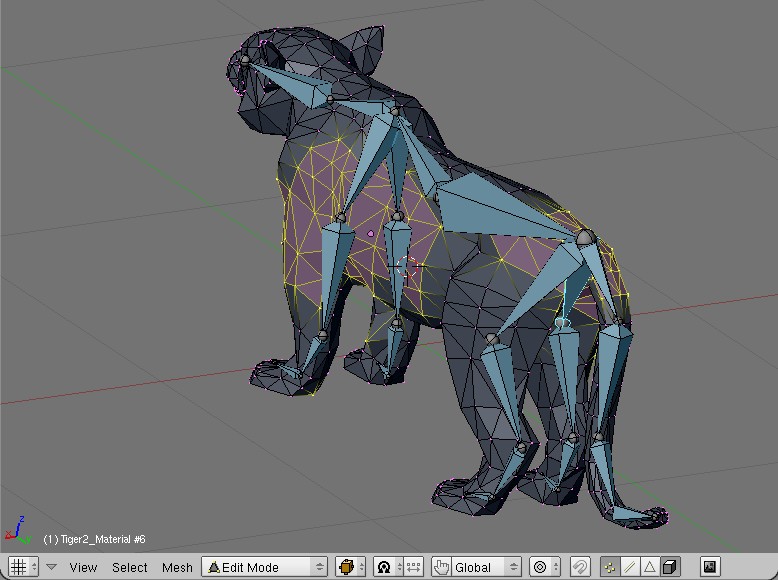Hi, i have this problem when doing animation, the mesh will tend to extend to the “floor” or stick out from other part of the “body” when i moved any of the armature. is there a wayout to this???
Got a couple of things going on here. 1st you have 2 armature modifiers on there, according to your screenshot, there is the one that has the ‘make real’ button by it, then the other one right below it. If you parent the mesh to the armature, or apply the armature modifier, you’ll get the one with the ‘make real’ button by it. So you can really remove the second one with no problems.
Then I tried weight painting the mesh to clear up the stretching, only the weight painting wasn’t working right. So I entered the mesh’s edit mode, selected all vertices and hit the remove doubles button, blender reported it remove 774 double vertices.
Then I checked out the vertex groups to see what was what. In the attached screenshot, I selected one back leg bone and hit the select button to display the vertices assigned to that bone, found most of the front shoulder on the other side of the body assigned to the back leg, as well as a few stray ones here and there around the front feet…
Randy