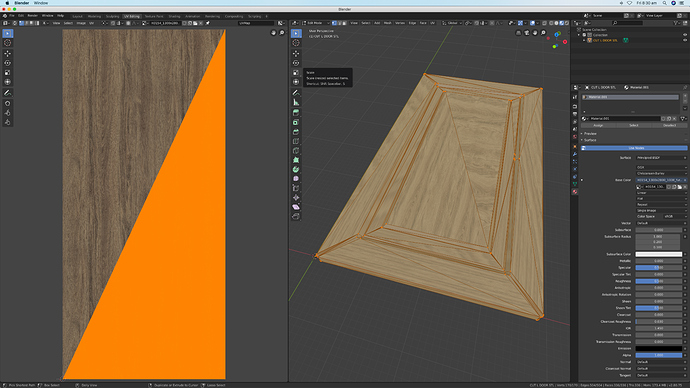Hi
I have imported an stl file of a kitchen door and want to add a texture to the door. As you can see the stl file has lost of different faces. When I add the texture and uv unwrap this is the result I get. The texture is being applied to all the different faces and running in different directions. Is there any way I can make this work at at all that it is one face. The texture is a pvc foil (laminate kitchen door) so would only be one face.
Thank you guys for your time.
When I imported stl I usually did a tri->quad followed by a limited dissolve. Maybe making sure points lie on the same plane, and sometimes add more sensible loops. I.e. this door I might cut up differently than walls for interior rendering.
Might help if you shared the stl.
Hi Carl, I can’t upload attachments due to being a new user
Have you tried a Cubic projection for UV, its in the UV menu?
Maybe share a blend with the raw import data to pasteall.org then?
Although project from view or cube unwrap would probably work, I would still spend time cleaning it up a bit. Bad geometry is unpredictable at best, and hard to work with - can’t add bevels, loop select etc.
Hell, even a box projection texture map might even work - no UV required. If you’ll see the long endface (not the top and bottom ones), you could rotate the origin to best match the desired direction.