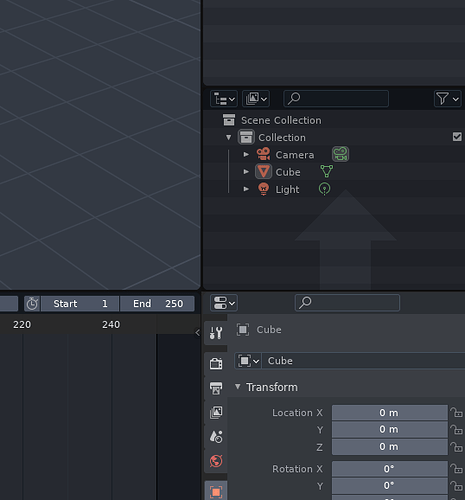Anyone know how to get my interface panels to stop sticking to each other when the edges just happen to line up? I’m sick of having to collapse one of my side panels, reopen it, and fix all the settings (Sidenote: Why tf does the Outliner not save my view settings when I close it? Having to re-turn on every single view feature and collapse every collection every time is annoying as hell.) just because the edges happened to line up when I was moving around while working, but can’t find anything in the settings to disable it.
Even just a shortcut to be able to separate them again would be amazing.