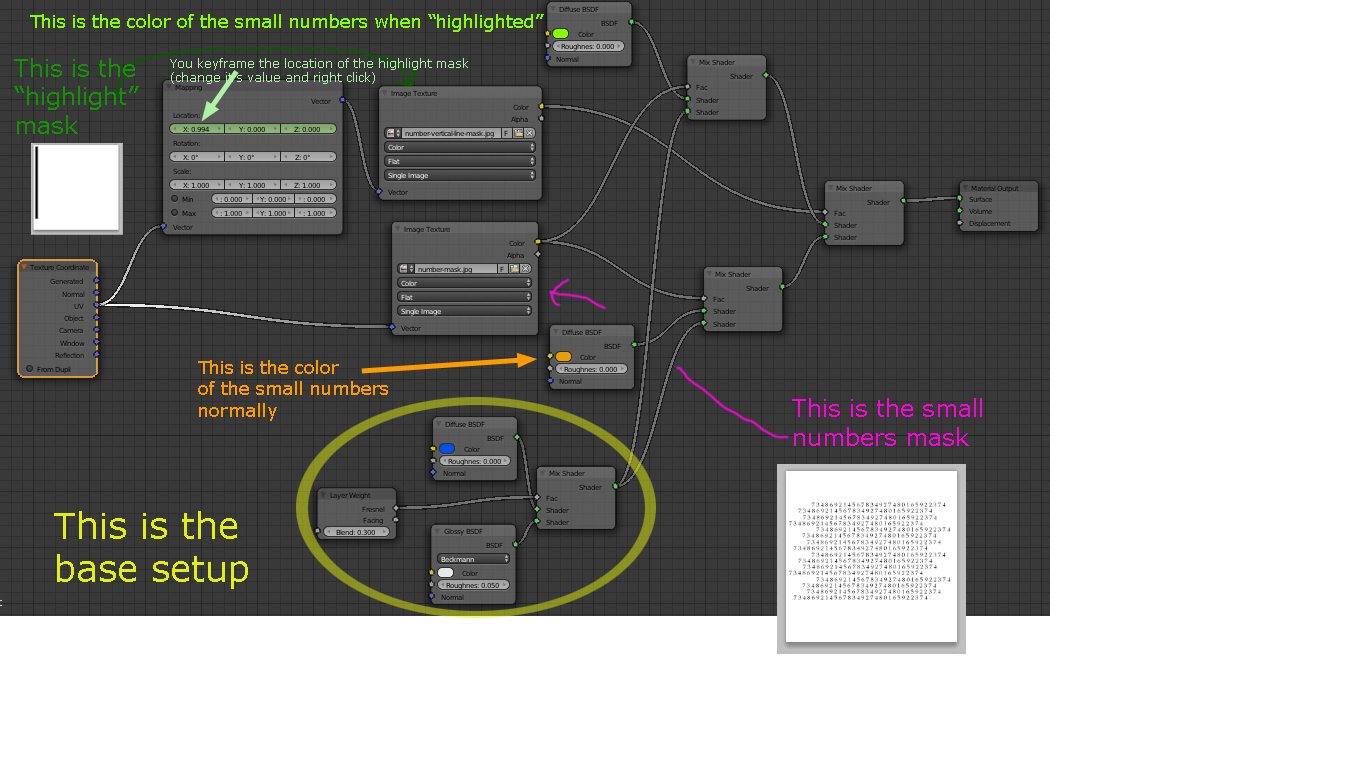Hi Everyone,
Still learning Blender. What I have is a word object with a texture, which consists of a color and columns of tiny numbers. I took the image to GIMP, and went in and colored over each of those numbers by column with a lighter color. So I had about 35 columns of numbers, making up 35 layers that I organized to create a GIF animation. When played back, the columns of numbers lit up from left to right within the texture of the word object.
Now, what I want to do is create this in Blender. Would I need to duplicate my word object 35 times and apply each individual texture, and then apply each textured object to a different layer so that I can apply each layer to a different keyframe? I hope I am making sense. I feel lost on creating this in Blender. Unfortunately, I cannot show any images I am working with because I signed an NDA.
Any assistance is greatly appreciated. Thank you!