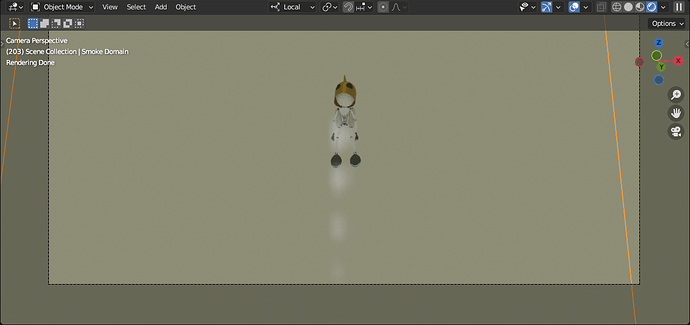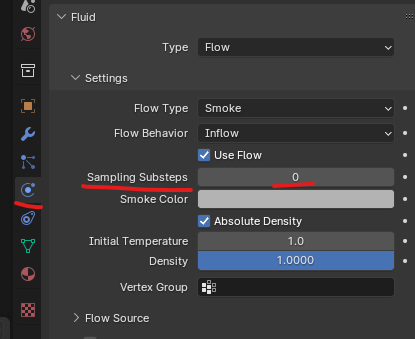Hi all!!!
I’m trying to use the smoke sim on a very fast moving object. As such, the object moves a great distance between frames and the smoke sim is emitting particles on each frame. This is leaving me with gaps in the smoke sim
How do I get rid of those gaps? Is there a setting somewhere to enable calculating smoke emission between frames?
Is this where Minimum Timesteps come into play?
Thanks for any help,
Randy
Hi Randy,
try to increase the Sampling Substeps from the Emitter:
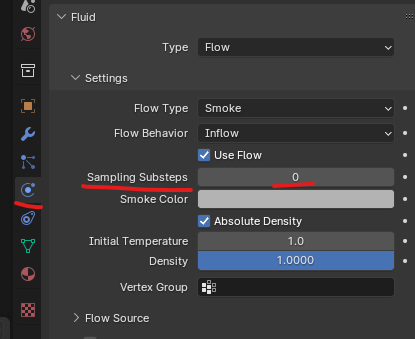
1 Like
Hi Zebrahead,
That didn’t work. I forgot that I am using the particle system as my emitter and I’m not seeing any way to do frame substeps with the particle system. However, I just realized this doesn’t matter.
Originally, I moved to the particle system to try to get a certain look to my flame, like a jet engine look. That is when I first encountered the sputtering of the flame. I gave up on the smoke sim for the flame and went with a procedural flame instead.
Now I’m back re-looking at my files and when I use a mesh as my Flow Source, the problem doesn’t appear. This will work for me because now I’m just using the smoke sim to make smoke trails.
Thanks for your reply!
Randy
1 Like