
This is a clip for an M16A4. How do I straighten these vertices?
Also, am I able to curve it more smoother?
-JC

This is a clip for an M16A4. How do I straighten these vertices?
Also, am I able to curve it more smoother?
-JC
You are just tying to do too much work. Let the machine do the work for you. Here I made 4 segment curved surface than applied Subsurf to make it round and make finer mesh. I selected corner edges and sharpened it with [Shift] + [E].
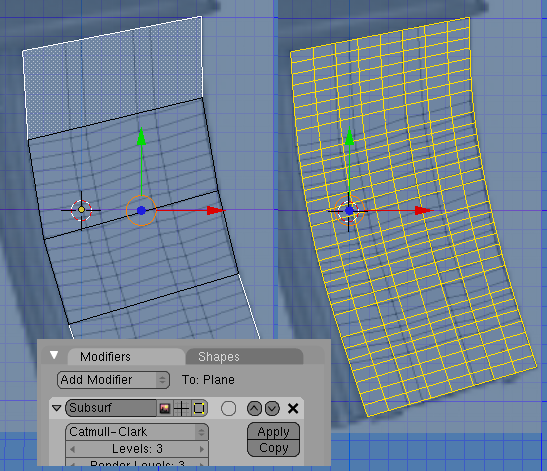
I miss the old blender. Now I don’t even know how to do that! Use to on the old one 
EDIT: I made your first shape with 4 Planes and then tried adding subsurf. I cannot figure this out.
Subsurfing did nothing to the shape. =\
EDIT: Ahh. Pressed it a few more times and I got it working. Thanks man.
EDIT: [Shift] + [E] is not working out for me.
I get this: http://i34.tinypic.com/24gjehd.jpg
EDIT: The clip also has grooves and since it is subsurfed I can’t put the grooves in it.
I already saved over the original… V.V
Shift E is how you crease in 2.49.
To do the Edge Crease in 2.5, it’s in the CTRL-E menu.
And I don’t believe he created that shape with planes.
He could have started with one, and added 3 loop cuts, arranged those.
Then add subsurf.
I want to do it with a Cube.
Have it all subsurfed and then just make the clip indents.
I’m pretty sure it has indents because I’m holding an M16 replica airsoft in my hands right now. =\
Well same thing, add loop cuts to a cube?