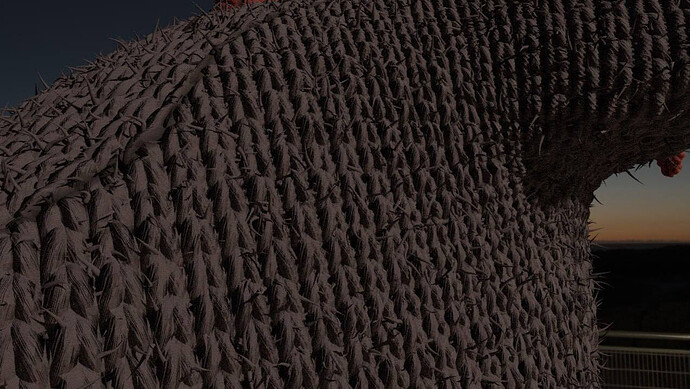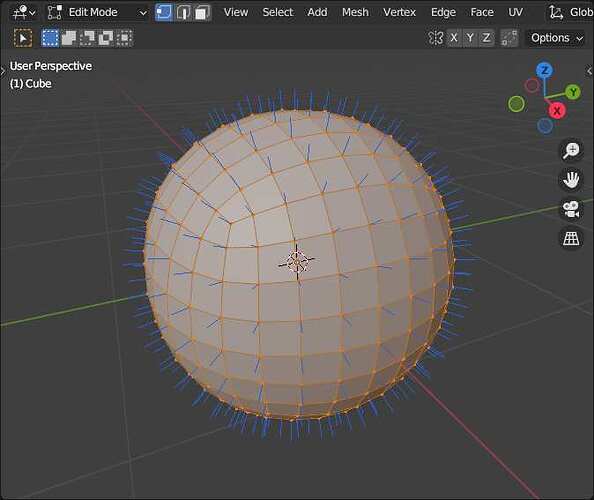Can someone explain the anomaly? In the first picture the colors that are available, in the second - they are the same when rendered. I’ve already used HDRi before, there was nothing like it until a certain point =) So, I tried to change Gamma and other settings in Color Management. Tried to change HDRi. It doesn’t work. HDRs is good in other projects. Material was created from pictures with roughness, color etc. It was cool before new update! I added addons. Scene lights, scene world are switched on.
I think you will have to explain the problem a bit more, or maybe there is a picture missing?
In the image you uploaded the left hand side looks like a normal map in solid view and the right hand one a lovely render preview (colours look fine to me but I have no idea what you were expecting)
If there is a picture missing new users can only post 1 picture at a time post another reply with a new pic that shows the problem.
To get the status to post more pics I think you automatically get upgraded if you spend over 10 minutes reading posts.
This is my model a few hours ago before the update. Main texture was dark violet. And fluffy fur was light violet… It looks like they are washed out in light lighting HDRs and so colourful with red and green dots in dark lighting HDRs.
And you can see that this bright blue fur is not light violet now.
Well… this is more about your shader, material and maybe render setup and maybe possible “problems” and so we can’t tell you anything if you just show us your unwanted result… ![]()
In the first image it looks more like the “violet” strokes as shownin the viewport… are the normals ???
Have you updated Blender to 4.0?
If so try changing the colour management from AGX to Filmic. (View transform in the colour management tab)
4.0 uses AGX as default, before it was Filmic. This can make things very different.