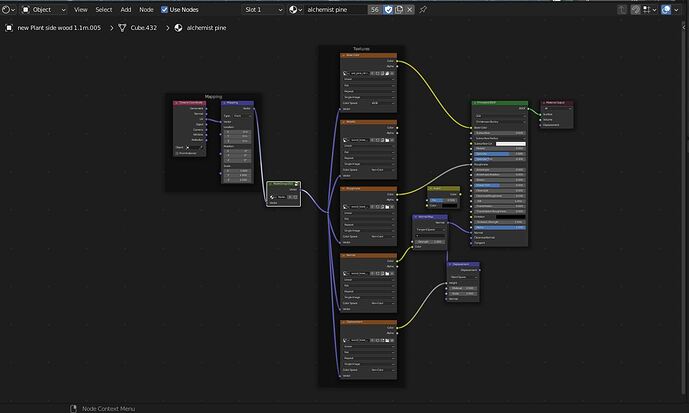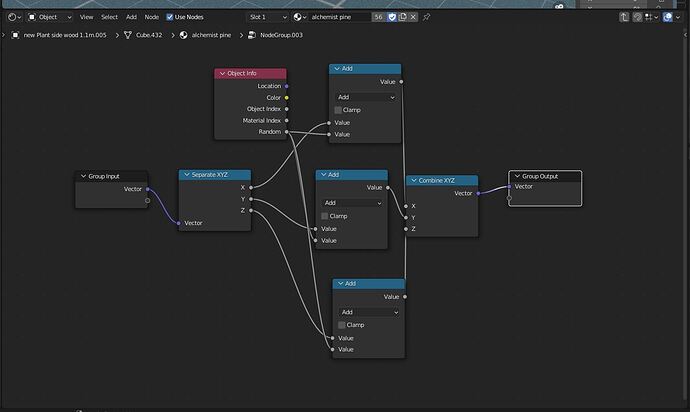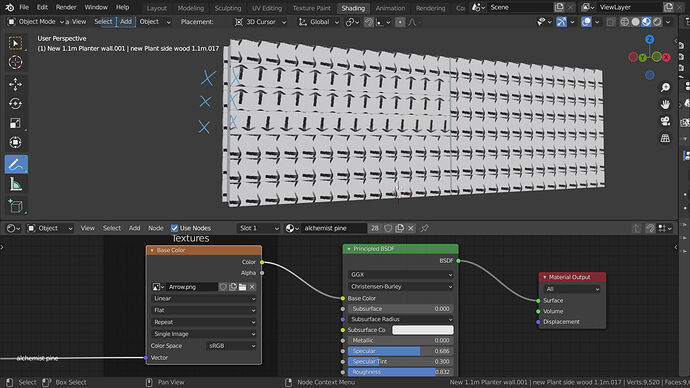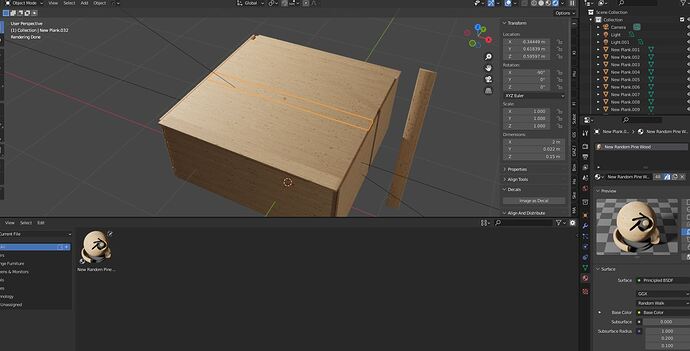Hi All,
I’ve been using this shader setup for a while, but is now showing darker when applied to other objects.
(scene file link included)
Basically I use it to randomise the position of grain of a wood texture map.
At one point , I thought it was something to do with the rotation of uv island, as it seemed to show darker results for the shader as I rotated an uv island in the uv editor window. ( see render)
This seemed to of stopped now after collection the maps for export, but the same shader is still darker when used on other object collections ( planter walls).
As for the Node group setup, think I found the setup in a video tutorial maybe and to be honest I’m not skilled enough to know how it works.
Any help in resolving in what is causing this would be great
Cheers
A
http://mbf.me/st7bHp
Could you please strip down the Blend file to just the planter and nodes…as it is just too large to just take a look, and evaluate!
I downloaded the blend file and could not reproduce the error, neither in evee, nor in cycles render preview, nor in the composite render (btw. I reduced the samples to 32 and switched on denoising, saves a lot of time…):
(Blender Version 2.93.5)
wood_base_AmbientOcclusion.tga (4.0 MB)
wood_base_Height.tga (4.0 MB)
wood_base_Metallic.tga (4.0 MB)
wood_base_Roughness sm.tga (314.0 KB)
And looking at the material setup, I also couldn’t find anything out of the ordinary. Maybe consider installing a fresh version of blender to check whether it works then?
Thanks for all your, I might try and it from scratch with other textures
Cheers
A
I actually don’t think there’s anything wrong with the textures; as I said, it works fine on my end…
I had issues, and it went away if I selected the normal map twice.
Thought it was the metallic map returning 1 for some reason, but nope.
I’m outta time, but I can’t think of what’s going on.
I had the same problem, reloading and reseting the normal map to non colour fixed it.
The funny thing is that the problem was there before I properly loaded the normal map (node wrangler viewer pink missing image.)
I think it has something to do with the UV mapping.
If I unplug everything and plug in a tiled image of an arrow into the colour socket I get this:
There are 3 planks that have the UV’s orientated differently (the arrows point in different directions.) This seems to be the root of the problem. Maybe some UV’s are mirrored.
Edit: I edited the last bit.
I noticed the orientation, and it wouldn’t be my choice, but isn’t something that should do something like this. Unless it’s for sale and UVs are required, I’d do it with a simple instanced mesh, using box mapping with random offsets and mirrorings instead.
Hi All,
Sorry for the late response I was at a Christmas party!!
About the UV’s, yes I rotated a couple of UV in 90 deg rotations because I noticed if the UV where rotated this would result I. The lighter and darker effect to overall shader and thought it may help with the discussion.
I also wondered if the mesh rotation had anything to do with it, but resetting the rotation valves to 0 didn’t change anything.
One thing I did notice though, was that thumb nail preview image for the shader had a dark side.
Literally half of the sphere was shaded black.
I wonder if this was reflecting the error.
I’m on my way home and give it another go when I get in
Cheers
B