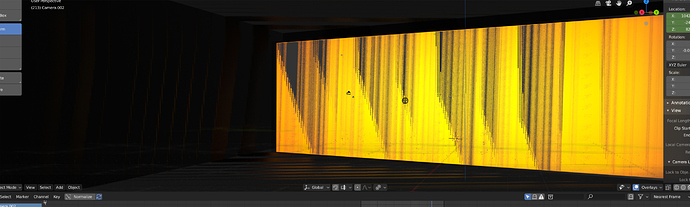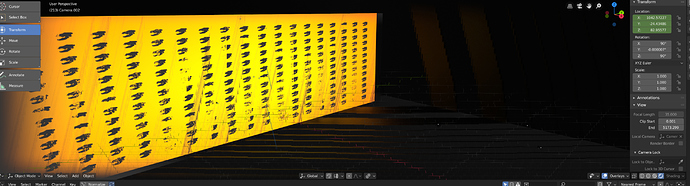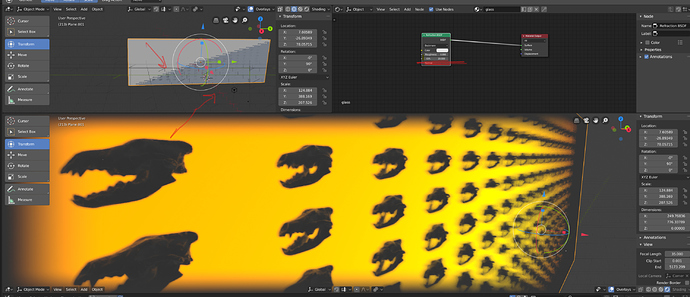I’m running the lastest build of blender 2.8 as of 11/5/18, I’ve had this problem across multiple builds, and it seems to correlate with imported objs (imported in a stable version of blender 2.79 then opened in 2.8 and saved), doe’s anyone know what’s going on here? My gut tells me its some kind of GPU issue but honestly I have no idea, its most common manifestation has been tessellating or bricking apart the default world grid in this odd diagonal pattern but also effects meshes, refractive surfaces seem to be somewhat related to it but it’s also occurred in files and on meshes with just a simple principled bsdf material.
I’m running a nvidia gtx 1070, any suggestions would be much appreciated.
I should also add that it doesn’t occur in orthographic mode, only perspective.